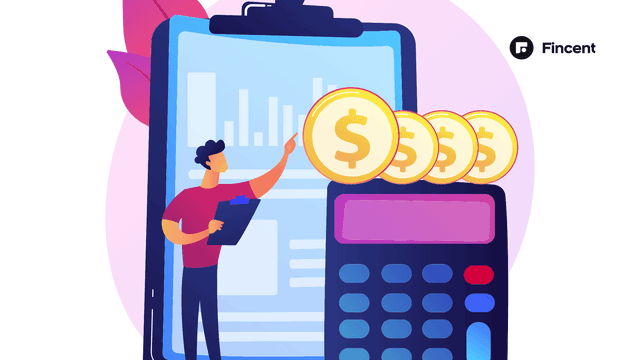- Glossary
- Chart Of Accounts Expenses
Chart Of Accounts Expenses
A Chart of Accounts (COA) lists an organization's financial accounts from its general ledger in alphabetical order. This tool provides a concise overview of all financial transactions that occurred during a specific accounting period and serves as a management aid.
How Does A Chart Of Accounts Work?
To keep your books structured, every transaction you record in accounting is categorized based on its account and sub-account. The chart of accounts lists these accounts and subaccounts along with their balances. For instance, the balance of an expense account displays the amount of money spent on running your business, whereas the balance of a liabilities account displays the amount of money owed by your company.
You may also see a "view register" option next to an account name while viewing your chart of accounts. This makes it simpler for you and your accountant to identify problems and misclassifications because it provides a history of all transactions ever connected to that account. Typically, each account has a description and account number.
There are five primary accounts in a standard chart of accounts:
- Assets.
- Liabilities.
- Equity.
- Expenses.
- Revenue.
Small companies may keep track of hundreds or thousands of transactions annually. There is a lot of information there to sort through. You can utilize these primary accounts to aggregate transactions into coherent categories that can be used to examine the financial situation of your company. In fact, information from the chart of accounts' major accounts is used to construct some of the most significant financial reports, including the income statement and balance sheet.
Importance Of Chart Of Accounts
- Your accounting system's central filing cabinet is called a chart of accounts.
- Transactions are divided into categories including assets, liabilities, equity, costs, and revenues. Transactions can be further categorized using sub-accounts.
- Most accounting software packages allow you to import your own chart of accounts or use one that is included by default. To best alter it in accordance with the organizational structure of your company, consult an accountant.
Chart Of Accounts Best Practices
- Wait to delete old accounts: It's preferable to wait until the end of the year to remove old accounts in order to avoid mucking up your accounting. Come tax season, merging or renaming accounts can be a hassle. However, you may always add new accounts.
- **Don’t go overboard with your accounts: **Make an account chart that provides you with crucial information. This does not imply that every aspect of every transaction must be recorded. Both a separate account and a separate account for each utility are not necessary for each goods you sell. Some things can be grouped together.
- **Aim for consistency: **Make an account chart that doesn't alter significantly from year to year. By doing so, you may evaluate how various accounts have performed over time, giving you important information about how you are handling the financial aspects of your company.
- **Prune your accounts: **Review all of your accounts towards the end of the year to determine if there is a chance for consolidation. Managing your accounts will be easier as a result.