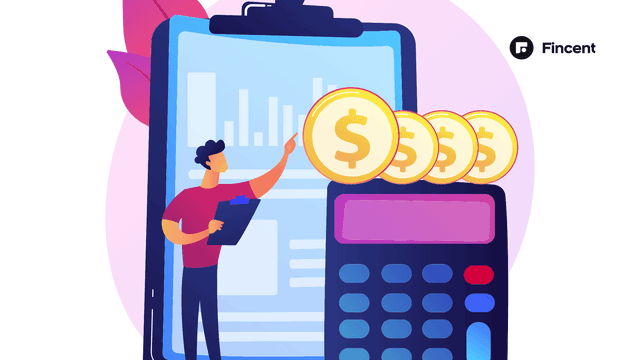How To Renew Your IRS PTIN Annually
Preparer tax identification number (known via its acronym ‘PTIN’), is a requirement for tax preparers in the United States, and each year, tax preparers should renew their PTIN to ensure they can continue serving their clients without any hassles. Having a valid PTIN not only helps preserve your credentials but also affirms your commitment to professional standards.
Preparer tax identification number (known via its acronym "PTIN"), is a requirement for tax preparers in the United States, and each year, tax preparers should renew their PTIN to ensure they can continue serving their clients without any hassles. All current PTINs will expire on December 31, 2022.
Having a valid PTIN not only helps preserve your credentials but also affirms your commitment to professional standards.
From CPAs to EAs—the IRS mandates this process for all professionals in the field.
Renewing your PTIN may seem like an overwhelming task in 2023; but with the right guidance and information, it's simple. In this guide, you will learn the steps to renew your PTIN annually and all that you need to know about PTIN.
Why Does the IRS Mandate PTIN?
Per Wikipedia, PTIN was introduced back in 1999 “to protect the privacy of tax return preparers.”
In more broad terms, the reason was to regulate paid tax return preparers and minimize instances of tax fraud or misconduct.
PTIN also helps in maintaining the accountability of tax preparers and ensures that they adhere to the professional ethics, rules, and regulations set by the IRS.
Now let's dive into the steps of renewing your PTIN.
Step-by-Step Process To Renew Your PTIN Annually
- Visit the IRS PTIN website
You can begin the PTIN renewal process by visiting the IRS PTIN System and logging in with your username and password. If you are a new user, you will need to create an account.
Also, if you have forgotten your login credentials, follow the prompts to recover or retrieve them.
- Renew your PTIN
After logging in, navigate to your account's dashboard and click on the "Renew My PTIN" option.
Next, you will be presented with a series of questions prompting you to provide the necessary information and revalidate your identity, and administrative details.
Update any personal information if needed, and double-check the accuracy of the information provided.
Prior to starting the process of renewing your PTIN, ensure that you have the items listed below accessible. This checklist is provided by the IRS on its official website.
|
Note: Most communications that involve PTINs are transmitted via your PTIN account's online messaging system in a secure manner.
To ensure receipt of these messages, furnish an email address that is active. This will help tremendously during the PTIN registration process.
For example, it will enable seamless and timely communication, making sure you never miss critical updates and notifications connected to your PTIN account and other activities.
Accurate contact information ultimately ensures smooth interactions and avoids misunderstandings or missed responses.
3. Pay the fee
Pay the required PTIN application fee which is $30.75 using your credit/debit/ATM card.
The fee is non-refundable and must be paid annually. Be sure to verify the current fee amount on the IRS PTIN website before submitting your payment. Keep in mind that the fee tends to change from time to time.
4. Receive confirmation
Upon successful submission and payment, you will receive a confirmation email from the IRS. The email will serve as evidence that your PTIN has been renewed for the current tax season until December next year.
Retain this confirmation email as proof of your PTIN renewal, and print a copy too.
It is essential to renew your PTIN on time, as late filing and renewal could result in penalties or suspension of your credentials.
So, it's recommended to renew your PTIN as soon as possible once the renewal window begins, typically in mid-October.
As a tax preparer or someone who is renewing their PTIN for the first time, there are multiple questions and concerns that might arise. To address these, we have assembled a list of frequently asked questions and answers for your reference.
Frequently Asked Questions (FAQs)
Is a PTIN necessary?
"Do I need a PTIN?" is a popular question. PTINs aren't mandatory for individual taxpayers filing their own taxes.
Generally, you'll need a PTIN if you:
- Assist with or prepare a federal tax return for another person
- And also, get paid for your tax preparation assistance
A PTIN isn't necessary if you're not receiving payment for your services when preparing and filing or e-filing:
- Your personal tax return
- A joint tax return with your spouse
- Tax returns for friends and family members
- Tax returns as part of a volunteer service within an organization
In cases where you don't receive payment for tax preparation assistance, a PTIN is not obligatory, even if you are paid to file or e-file someone.
Is a PTIN necessary for an employee assisting with corporate tax preparation?
On occasion, employees may be requested to assist with the assembly of information or the preparation of their company's tax return in accordance with their standard responsibilities. Despite receiving compensation for their work, employees are not mandated to possess a PTIN. The rationale behind this includes:
- The absence of explicit payment for tax preparation services
- No obligation for employees to affix their signature as paid preparers on the tax return. Rather, an authorized company official, like the treasurer, is responsible for signing the return.
Where can I locate a tax preparer with a PTIN?
For public access, the IRS provides an online directory of PTIN holders. You can utilize the directory to locate qualified tax preparers with the necessary credentials in your vicinity.
- Go to the Directory of Federal Tax Return Preparers with Credentials and Select Qualifications on the IRS website.
- Choose your country, enter your ZIP code, and specify the search radius (up to 250 miles).
- Pick the credentials you wish to search for, such as Enrolled Agents or Certified Public Accountants.
- You can also input a last name if you want to search for a particular tax preparer's credentials.
The results will display the names, qualifications, addresses, and distances of all relevant PTIN holders in your area.
Please note that the directory does not include all tax return preparers with PTINs. It only features those tax preparers who:
- Possess a PTIN, and
- Holds a professional credential or has acquired an Annual Filing Season Program Record of Completion issued by the IRS.
What is an example of a situation where I don't need a PTIN?
If you are not preparing an individual's tax return for compensation or if you are only providing a supporting role, such as bookkeeping or data entry, you do not need a PTIN. Besides, unpaid volunteer tax preparers, such as those participating in the IRS's Volunteer Income Tax Assistance (VITA) program, are also exempt from the PTIN requirement.
How long does the PTIN renewal process generally take?
The online renewal process normally takes 15 to 20 minutes to complete. But yes, it may take more time if you need to retrieve your login credentials or update any personal or business-related information.
When is the deadline for renewing my PTIN?
The deadline for renewing your PTIN is December 31 each year to avoid penalties or reactivation fees. However, it's highly recommended that you renew your PTIN as soon as the renewal period begins, which is usually in October. This ensures that you have ample time to complete the renewal process and address any potential issues that may arise.
Can I renew the PTIN via paper application instead of online?
Although it is possible to renew your PTIN via a paper application using Form W-12, the IRS strongly recommends using their online system for faster processing. Paper applications can take 4-6 weeks to process, whereas online renewals are completed within minutes.
To apply using Form W-12, download the form from the IRS website, complete it, and mail it to the address listed in the form's instructions.
If you plan to go the paper route, as per IRS you can send a completed Form W-12 and payment of $30.75 to the below address.
IRS Tax Pro PTIN Processing Center PO Box 380638 San Antonio, TX 78268
Can multiple individuals or one office share one PTIN?
No, PTINs are issued to individual tax preparers and are uniquely assigned to each person. Each individual preparing federal tax returns for compensation must have their own PTIN.
Sharing a single PTIN among multiple individuals or an entire office is not permitted and can result in penalties or the revocation of credentials.
It's important that each tax preparer obtains and renews their personal PTIN to adhere to the IRS requirements.
What should I do if I encounter issues during the PTIN renewal process?
Should you encounter challenges/technical issues, or require clarification while renewing your PTIN, reach out to the IRS PTIN Assistance Line at 877-613-7846. They are available Monday to Friday, between 8:00 AM - 5:00 PM (CST). And of course, don't hesitate to consult with other tax experts or your professional community connections for further assistance.
How do I update my contact information on the IRS PTIN system?
Follow the steps below to update your contact information, including your name, address, email address, and phone number.
- Log in to your PTIN Account on the IRS PTIN login page.
- Once logged in, navigate to the "View/Edit Your PTIN Account Information" section.
- Update the necessary information fields in accordance with your changes.
- Save your updates by clicking on the "Submit" button.
Please note that you must notify the IRS within 30 days if you change your name. The IRS may also request a copy of the document supporting the name change, for example, a marriage certificate, divorce decree, or court order.
To fulfill this requirement, you can either fax it to them at 855-889-7957 or mail it to the below address.
IRS Tax Pro PTIN Processing Center PO Box 380638 San Antonio, TX 78268
Note: Remember to include your PTIN, as well as your previous and new name, in your communication.
Does the IRS notify me when it's time to renew my PTIN?
Yes, the IRS typically sends reminder notices to tax return preparers indicating that it's time to renew their PTIN.
These notices are usually sent by both email and mail, beginning in October for the upcoming year. It's crucial to ensure that your contact information is up-to-date in the IRS PTIN system so that you don't miss these reminders.
However, it's always a good idea to be proactive and keep track of PTIN renewal deadlines on your own.
Marking your personal calendars or setting reminders can help avoid potential penalties or interruptions in your ability to prepare tax returns for compensation.
Can I retrieve my PTIN if I've lost or forgotten it?
Yes. If you have lost or forgotten your PTIN, retrieve it with these steps.
- Go to the IRS PTIN login page.
- Click on the "Forgot PTIN?" link, located below the log in fields.
- Enter the required personal information and click "Submit."
- After verifying the information, the system will display your PTIN.
If you are unable to retrieve your PTIN through the online system or you need additional help, you can contact the IRS PTIN Assistance Line at 877-613-7846, available Monday to Friday, between 8:00 AM - 5:00 PM (CST). The representatives can assist you in obtaining your PTIN after confirming your identity.
Remember to store your PTIN in a secure location once you have retrieved it, to prevent future loss or unauthorized access.
Further, consider creating a digital backup or noting it down in a safe physical space for easy reference when needed.
Keeping track of important credentials like your PTIN ensures a smooth process when performing tax preparation tasks or interacting with the IRS.
Related articles
Building the Right Bookkeeping Model for Your Construction Business
Bookkeeping is the cornerstone of financial success for construction businesses. By recognizing the significance of bookkeeping, construction companies can overcome the unique challenges they face and build a strong financial infrastructure. From maintaining compliance and achieving financial visibility to optimizing project cost management and navigating cash flow fluctuations, effective bookkeeping empowers construction businesses to drive growth and profitability.
Read moreHow is Bookkeeping Different for Marketing and Advertising Agencies
By setting realistic marketing budgets, identifying tax-deductible expenses, and streamlining reconciliation and reporting processes, marketing agencies can optimize their financial management. These practices contribute to improved financial stability, better decision-making, and long-term success in the dynamic marketing industry.
Read more