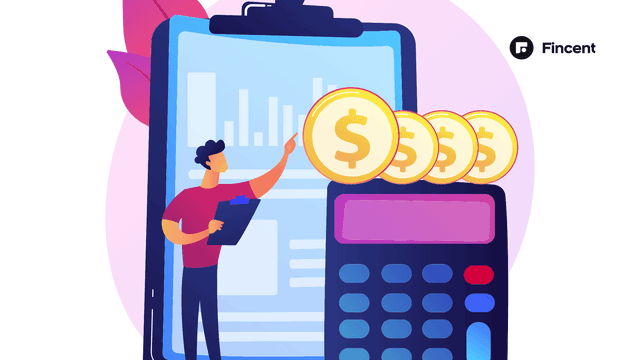- Glossary
- Tax Transcript Email Scam
Tax Transcript Email Scam
In a recent email fraud operation, criminals pretend to be from "IRS ONLINE" in an effort to steal your money. Typically, there is an attachment labeled "tax transcript" or something similar, along with instructions to open the file for crucial information. A well-known malware (EMOTET) is released on your machine when the unknowing receiver opens the attachment. EMOTET had previously been connected to various bank and financial institution phishing campaigns, but has recently changed its focus to an IRS scam.
IRS Warns Of “Tax Transcript” Email Scam
The Internal Revenue Service and Security Summit partners have issued a public advisory noting an uptick in phishing emails posing as from the IRS and using tax transcripts as an enticement to get recipients to open harmful attachments.
Due to the malware's potential for network-wide dissemination and months-long removal time, the scam is particularly troublesome for companies whose employees may accidentally open it.
Emotet, a well-known malware program, typically assumes the identity of particular banks and financial organizations in an effort to fool users into opening malicious documents. The IRS, state tax authorities, and the nation's tax business have formed a collaboration called Summit to warn taxpayers about this scam.
The fraud, however, recently pretended to come from "IRS Online" and posed as the IRS. The subject line of the scam email contains some form of the phrase "tax transcript," and it includes an attachment with the name "Tax Account Transcript" or something similar.
IRS Imposter Scams
IRS imposter scams occur when someone contacts you posing as an IRS employee. The impersonator could reach out to you via phone, email, postal mail, or even text message. Scams are classified into two types:
- Tax collection - You get a phone call or a letter saying you owe taxes. They will demand immediate payment, generally with a prepaid debit card or wire transfer. If you do not pay, they may even arrest you.
- Verification - You receive an email or text message requesting that you confirm your personal details. The message frequently has a linked phrase that reads "click here." You can also see a button that takes you to a bogus form or website.
How To Avoid Email Tax Scams?
- There are a few ways to avoid this, but there is a good possibility you will come across a phishing scam during your time in the United States.
- Maintain the security of your computer and phone at all times.
- Install any security software and make sure it is up to date. Always use strong passwords, various passwords for different tasks, and turn on 2-factor authentication.
- Check for "https" addresses and encrypted sites, and make a weekly backup of your files.
- Additionally, keep in mind that the IRS will never send you a tax refund notification email, so never open one, even if it appears to be legitimate.