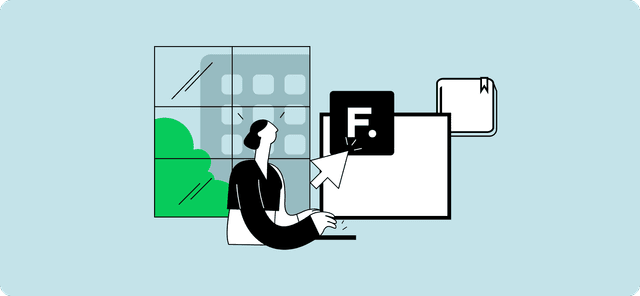13 Best Payment Methods For Small Businesses & Why Choose Them
There are many payment methods for small businesses, including cash, check, credit card, and invoice. Some of the best reasons to use these payment methods include ease of use and security.
As per a recent survey, the number of startups and business owners has exponentially risen. Owning to this proven fact, if you're a small business owner, you know that there are a million different things to keep track of. And amidst such chores, one of the most important but often frustrating aspects of running a small business is finding the right payment method for yourself and your customers. You want something convenient and secure for your customers while also affordable.
Luckily, in a world of technological growth and a super pool, many great payment options are available. These options are not only secure but even affordable, offer great convenience, and come with a seamless interface. In this post, we will discuss the 13 best payment methods for small businesses and explain why each one might be the best choice for you. Let's explore more about them below.
Types Of Small Business Payment Methods
When running a small business, there are many things to think about - from marketing and sales to product development and customer service. And, of course, you also need to consider the best way to accept payments from your customers. After all, if you can't take payments, you can't make sales!
There are a few different options for accepting payments from customers. The best payment method for your small business will depend on a few factors, including the type of business you run, your average transaction amount, and the types of payment methods your customers are likely to use. Here are the 13 best payment methods for small businesses:
1. Cash Payments
Cash is always an option for small businesses, but it's not always the best option. For one thing, it's easy to lose track of how much cash you have on hand. Additionally, having a lot of cash on hand could make your business a target for thieves.
2. Check Payments
Checks can be a convenient way to accept payments from customers, but they require a bit more work. You'll need to deposit the check into your bank account and then wait for it to clear before you can access the funds. Additionally, there is always a risk that the check will bounce, which could leave you responsible for any fees associated with the returned check.
3. Card Payments
The most widely used payment method ever since the pandemic is Cards. Be it Credit cards or Debit cards.
- Credit cards are one of the most popular payment methods for small businesses. They're quick and easy to use, and customers widely accept them. However, they come with fees that can eat into your profits.
- Debit cards are similar to credit cards, but they're linked directly to your bank account. That means there's no risk of being charged interest or late fees. However, debit cards can be declined if there isn't enough money in the account, so you'll need to keep an eye on your balance.
4. Online Payments
Online payment processors like PayPal or Stripe make it easy to accept payments online from customers. You can typically set up an account and start taking payments within just a few minutes. However, online payment processors typically charge transaction fees, so you'll need to factor that into your pricing.
5. Mobile Payments
Mobile payment apps like Square or Venmo make accepting payments on the go easy. They're great for small businesses that do a lot of business at trade shows or other events. However, mobile payment apps typically charge transaction fees, so you'll need to factor that into your pricing.
How To Evaluate The Best Payment Gateways For Small Businesses?
When it comes to online payments, small businesses have a lot of options to choose from. However, with so many different payment gateways, it can be hard to know which is best for your business.
Moreover, there are a few key factors you should consider when evaluating payment gateways, such as
- Fees: Transaction fees are one of the most important factors when choosing a payment gateway. Many payment processors charge a percentage of each sale and a flat transaction fee. These fees can add up quickly, so comparing rates is important before selecting a gateway.
- **Security: **In addition to fees, security is also an important consideration. Ensure that the payment gateway you choose offers data encryption and fraud protection.
- **Ease of use: **Finally, ease of use is also an imperative factor. The best payment gateways are easy to set up and provide a user-friendly experience for customers and businesses.
By considering these factors, you can be sure to select the best payment gateway for your small business. Nevertheless, adding further, you must consider the below-suggested aspects alongside. Let's have a look at them elaboratively.
1. Grow-With-Me Principle
The best payment gateway for small businesses is the one that can grow with you. Look for a gateway that offers recurring billing and subscription management features, so you can easily scale your business as it grows.
2. Pricing
Cost is always an important consideration when choosing a payment gateway. However, it's especially important for small businesses, which often have tight budgets. Be sure to compare the fees of different payment gateways before selecting one.
3. Supported Payment Methods
Another important factor to consider is the payment methods that a gateway supports. Many customers prefer to pay with debit or credit cards, so choosing a gateway that offers these options is important. However, if you're targeting a global market, you'll also need to consider alternative payment methods like PayPal.
4. Customer Service
Customer service is also an important consideration when choosing a payment gateway. Look for a company that offers 24/7 support if you have any questions or issues.
5. Security Standards
When it comes to online payments, security is always a top concern. Make sure that your payment gateway is PCI compliant and offers data encryption.
6. Integration Simplicity
Finally, you'll also want to consider how easy it is to integrate the payment gateway into your existing website or shopping cart. Look for a gateway with an easy-to-use API or plugin for popular eCommerce platforms.
The Best Payment Methods/Gateways For Small Businesses
For any small business finding the right payment gateway for any small business can be key to success. A bad gateway can lead to lost sales, frustrated customers, and hidden fees. The right gateway will be secure, easy to use, and compatible with your business's needs. So let's discuss the 13 best payment methods for small businesses.
1. Stripe
Stripe is a payment processing company. It is most commonly used by online businesses, although it can also be used in brick-and-mortar stores. Stripe can be used to accept a variety of payment types, including credit and debit cards, ACH transfers, and more.
What Types Of Payments Does It Accept?
Stripe accepts various payment types, including credit and debit cards, ACH transfers, etc. This makes it a good option for businesses that sell online and in brick-and-mortar stores.
What Does It Cost?
Stripe charges a fee for each transaction processed through its platform. The fee varies depending on the payment being processed but is typically around 2.9% + $0.30 per transaction. There are no monthly or annual fees.
2. Paypal
Paypal is a digital payment service that allows individuals and businesses to send and receive money online. It is one of the most popular payment methods on the internet, used by millions worldwide. Paypal offers a convenient and secure way to make online payments, and it can be used for various purposes, such as online shopping, sending money to friends and family, or paying for goods and services.
What Types Of Payments Does It Accept?
Paypal is available to anyone with an email address and can be used to accept payments from all major credit cards, debit cards, and bank accounts. There are no setup or monthly fees, and transactions are typically processed quickly.
What Does It Cost?
If you are to make an online transaction, PayPal will charge you 2.9% of the transaction amount, alongside a flat fee of 30 cents. This cost only applies to funds from within the United States. For funds from other countries, PayPal charges a cross-border fee of 4.4% in addition to the 2.9% transaction fee and the fixed 30 cents charge.
3. 2Checkout
2Checkout is an online payment gateway that allows businesses to accept payments from customers worldwide. It offers a simple and convenient way to make online payments and supports various payment methods, including credit cards, debit cards, bank transfers, and more. 2Checkout is a good option for businesses that sell products or services online, and it can be used to accept one-time payments or recurring subscriptions.
What Types Of Payments Does It Accept?
2Checkout supports various payment methods, including credit cards, debit cards, and bank transfers. This makes it a good option for businesses that sell online and in brick-and-mortar stores.
What Does It Cost?
The cost of 2Checkout varies depending on the business owner's specific plan. The basic plan starts at $49 per month, while the advanced plan is $299 monthly. In addition, there is a 2% transaction fee for all credit card and PayPal transactions. This can add up quickly for businesses that process a high volume of sales. However, 2Checkout also offers discounts for businesses over $100,000 per year. Overall, the cost of 2Checkout will vary depending on the specific needs of a business owner.
4. Authorize.Net
Authorize.net is a payment gateway that allows businesses to accept credit card and e-check payments online. It offers a simple and convenient way to make online payments and supports various payment methods, including credit cards, debit cards, bank transfers, and more. Authorize.net is a good option for businesses that sell products or services online, and it can be used to accept one-time payments or recurring subscriptions.
What Types Of Payments Does It Accept?
Authorize.net is a leading provider of payment processing and merchant services. The company offers various payment options, including credit and debit cards, eCheck, and ACH. Authorize.net also offers a variety of pricing options, making it easy for businesses to find the right fit for their needs.
What Does It Cost?
There is a monthly fee for using the service and a per-transaction fee. The monthly fee varies depending on the level of service you choose, but the per-transaction fee is typically around $0.30. In addition, businesses may also be required to pay a merchant account fee. Merchant account fees vary depending on the provider, but they are typically around 2.5% of the transaction total. Overall, Authorize.net is a fairly affordable option for businesses that want to accept credit card and electronic check payments.
5. Venmo
Venmo is a digital wallet that lets you make and share payments with friends. You can use Venmo to pay for things in apps and online, or to end money to friends and family. Venmo is owned by PayPal, and it's available on iOS, Android, and the web. Venmo is a great way to split expenses with friends, pay for things online, or send money to family and loved ones. You can use Venmo to pay for flights, hotels, rideshare services, meals, and more. Plus, there's no fee to send or receive money. All you need is a phone number or email address.
What Types Of Payments Does It Accept?
Currently, Venmo only accepts payments from U.S. bank-issued credit cards and debit cards. However, the company is working on expanding its payment options to include other types of cards, such as prepaid debit cards and international cards. In addition, Venmo is also exploring the possibility of allowing users to make peer-to-peer payments with other currencies, such as Bitcoin. For now, though, Venmo only accepts payments in U.S. dollars.
What Does It Cost?
For individuals, there is no fee to use Venmo. However, businesses have a 3% fee for each transaction. This fee is generally passed on to the customer. For example, if a customer pays $100 for a purchase using Venmo, the business will receive $97. The cost of using Venmo for businesses can add up, especially for companies with high-volume sales. For this reason, some businesses use other payment platforms that do not charge a fee. However, others find that the convenience and popularity of Venmo outweigh the costs.
6. Due
Due is ideal for businesses of all sizes, from sole proprietors to large corporations. It accepts payments from all major credit cards, as well as PayPal and Google Wallet. Businesses can sign up for a free account or upgrade to a paid account for additional features.
What Types Of Payments Does It Accept?
Due accepts payments from all major credit cards, debit cards, and PayPal, alongside Google Wallet. The company also offers a variety of pricing options, making it easy for businesses to find the right fit for their needs.
What Does It Cost?
Paid accounts start at $9 per month and offer unlimited invoicing, automatic late fees, and custom branding. Due is a convenient way for businesses to send and receive payments without worrying about bounced checks or missed payments. It is also a secure way to process payments, as all transactions are encrypted and protected by fraud prevention measures.
7. Square
Square is a popular payment platform best suited for small businesses and startups. It offers a variety of features, including invoicing, inventory management, and customer loyalty programs. Square also has a free point-of-sale app that can be used to accept credit card payments.
What Types Of Payments Does It Accept?
Square also offers the ability to accept ACH payments, which are bank transfers that can be made from either a checking or savings account. To accept ACH payments, businesses must set up an account with Square and provide their banking information.
Once the account is set up, customers can make ACH payments by entering their banking information into the Square app or website. ACH payments typically take 1-2 business days to process, so businesses should keep this in mind when setting up their account.
What Does It Cost?
There are three main fees associated with using Square.
- Transaction fees: Transaction fees are a percentage of each sale, and they vary depending on whether the card is swiped, inserted, or manually entered. For swiped transactions, the fee is 2.6%. For inserted or manually entered transactions, the fee is 3.5%.
- Deposit fees are incurred when you withdraw your funds from Square. The fee is $0.25 per withdrawal.
- Monthly fees: If you opt for a monthly plan, you'll also pay a monthly fee. The fee depends on which plan you choose: the basic plan costs $5 per month, while the more advanced plan costs $30 per month.
8. Amazon Payments
Amazon Payments is a payment processing service that allows businesses to accept customer payments via the Amazon.com website. Amazon Payments can be used by businesses of all sizes, from small to large enterprises.
What Types Of Payments Does It Accept?
Amazon Payments supports various payment types, including credit and debit cards, bank transfers, and PayPal. Amazon Payments is a safe and secure way to process payments and offers several fraud protection features to help keep your business safe from fraudsters.
What Does It Cost?
There is no amazon payments cost. This system is used to send and receive payments between individuals and businesses. The sender pays a small fee for each transaction, while the recipient pays nothing. This makes it an attractive option for people who need to send or receive money quickly and cheaply.
9. Shopify
Shopify is a platform that allows you to create an online store. It is suitable for businesses of all sizes, from small to large enterprises.
What Types Of Payments Does It Accept?
Shopify accepts various payment methods, including credit and debit cards, PayPal, and Apple Pay. It also offers integrations with popular payment processors, such as Stripe and Authorize.net.
What Does It Cost?
Shopify has a basic plan that costs $29 per month and an advanced one that costs $299. There is also a transaction fee for each sale, which ranges from 2.0% to 2.9%.
10. Wepay
WePay is a payment processing company that allows businesses to accept credit card, debit card, and ACH bank transfer payments from customers. It is best suited for businesses that sell digital goods or services, as the company offers several features designed to streamline the payment process for these types of transactions.
What Types Of Payments Does It Accept?
WePay accepts payments from major credit cards, debit cards, and ACH bank transfers. In addition, the company offers a number of different integrations with popular eCommerce platforms, making it easy to start accepting payments on your website.
What Does It Cost?
WePay's fees are 2.9% + $0.30 per transaction. There is no monthly fee and no fee for ACH transfers. If you use WePay's PCI-compliant payment gateway, there is an additional 1% fee.
11. Clover
Clover is a point-of-sale (POS) system that helps small businesses run their day-to-day operations. It offers features such as inventory management, employee tracking, and customer loyalty programs.
What Types Of Payments Does It Accept?
Clover also allows businesses to accept various forms of payments, including cash, credit cards, and gift cards. Its POS system is designed to be user-friendly, so it is ideal for businesses that do not have a lot of tech-savvy employees.
For businesses that primarily make in-person sales, Clover also offers the ability to accept contactless payments, such as Apple Pay, Google Pay, and Samsung Pay.
To accept contactless payments, businesses must have a Clover Flex, Clover Mini, or Clover Station.
For businesses that mix in-person and online sales, Clover offers the ability to take payments via invoicing. This payment is processed through WePay, which is integrated with the Clover POS system.
What Does It Cost?
Clover is a free app that allows you to make secure payments. There are no fees for using Clover, and you can use it to pay for items in any currency. Clover also offers a wide range of features, including tracking your spending, setting up budgeting goals, and receiving real-time notifications when you make payments. You can also use Clover to send money to friends and family; the app supports over 200 countries. Overall, Clover is a great choice for anyone looking for a secure and easy-to-use payment app.
12. Wave
Wave allows users to track their income and expenses, send invoices and accept payments. Wave also offers accounting services for businesses.
What Types Of Payments Does It Accept?
Wave is free to use and accepts all major credit cards, debit cards, and PayPal. Wave also has a mobile app that allows customers to pay invoices on the go.
What Does It Cost?
Wave's fees are 2.9% + $0.30 per transaction for credit and debit card payments, and 3.4% + $0.30 for PayPal payments. There is no monthly fee, and no minimum balance is required.
13. Flint
Flint is a mobile app allowing users to accept credit and debit card payments via smartphones. The app is free to download and use, and there are no monthly fees or contracts.
What Types Of Payments Does It Accept?
Flint supports all major credit and debit cards, including Visa, Mastercard, American Express, and Discover. Payments are processed through Stripe, so you can rest assured that your transactions are secure. You can also use Flint to send invoices and track your sales in real time.
What Does It Cost?
Flint Payment App is a free app. The pricing for merchants is 0.10% + $0.01 per transaction, with no hidden fees. For example, if you were to purchase an item for $1,000, Flint would charge you 10 cents plus 1 cent, for a total of 11 cents. For consumers, there are no transaction fees. However, there is a 3% foreign transaction fee for purchases made outside the United States.
Tips To Secure Small Business Payment Methods
Here are some tips that you can utilize to secure small business payment methods.
Accept Credit Cards Securely
Credit cards are one of the most popular and convenient payment methods, so it's no surprise that many small businesses choose to accept them. However, it's important to take steps to ensure that credit card information is handled securely. One way to do this is to use a third-party processor, such as Square or PayPal, which provides encrypted software and hardware to process credit card payments.
Explore Mobile Payment Options For Small Business
Mobile payment options are another convenient way for small businesses to accept payments. Several mobile payment platforms, such as Apple Pay, Android Pay, and Samsung Pay, allow customers to pay using their smartphone or another mobile device. Many businesses accept mobile payments through a third-party processor like Square or PayPal.
Offer Affordable ACH, Or Echeck, Options
ACH, or echeck, options are a great alternative for businesses that want to offer affordable payment options. ACH is an electronic network for financial transactions in the US. Businesses can use ACH to process payments from customers' bank accounts directly into their accounts. This method is typically cheaper than credit card processing fees.
Add Easy Email Invoicing
Email invoicing is a simple way to send invoices and receive customer payments. When an invoice is sent via email, the customer can click on a link to view the invoice and make a payment using their preferred payment method. This method is convenient for businesses and customers because it doesn't require special software or hardware.
Set Up An Online Storefront
An online storefront is a website where customers can browse and purchase products or services from a business. Many businesses use a third-party platform like Shopify to create their online storefront. This option simplifies setting up an online store and provides tools to help businesses manage inventory and process payments.
Create An Online Payment Gateway
An online payment gateway is a service that helps businesses accept online payments. Payment gateway providers typically offer fraud protection and other security features to help keep customer information safe. Businesses can use a payment gateway provider that integrates with their existing shopping cart solution or choose a standalone provider, such as Authorize.Net or Braintree Payments.
Make It Easier With Recurring Payments
Recurring payments are often used for subscription-based services, such as web hosting or magazine subscriptions. With recurring payments, businesses can automatically bill customers regularly without sending invoices or manually managing billing records. This method is convenient for businesses and customers because it eliminates the need for customers to remember to make regular payments.
Consider Payment Plans For Small Business
Payment plans allow small businesses to finance purchases easily by allowing customers to spread out their payments over time. This option is often used for larger purchases, such as furniture or appliances, but can be used for any purchase if it makes sense for the business and customer involved. Most businesses require customers to make a down payment when signing up for a payment plan and then make regular installments until the balance is paid in full. Some businesses also charge interest on outstanding balances.
Integrate These Payment Options Into Your Custom Mobile App
In today's digital world, more and more people are conducting transactions using their mobile devices. As a result, small businesses need to integrate payment options into their custom mobile apps. Businesses make it easy for customers to pay using their preferred method, whether it's a credit card, mobile pay, ACH, or another option. And since mobile apps are accessible 24/7, customers can make payments anytime, anywhere.
Winding up!
As we've seen, several different payment methods are available to small businesses. Each has its advantages and disadvantages, so choosing the right one for your business is important. In general, the best payment method for small businesses that is most commonly used is Paypal, Stripe, and Square. All three are good options that meet major security criteria. However, the best payment method for your business will be the one that works best for your customers. Whichever method you choose, ensure you're clear about the fees involved, so there are no surprises down the road.
If you're looking for a seamless bookkeeper to help you take care of all your business finance needs, contact Fincent. We offer a range of services that can be customized to meet your specific needs. Our team of experts can help you choose the best payment method for your business and ensure that your transactions are processed smoothly and securely. Avail our services Today!
Related articles
How to do bookkeeping for real estate business
Keeping track of real-estate investments/businesses’ financial health helps you be profitable, receive tax benefits, and make sound financial decisions in difficult times.
Read moreFounder’s Guide to Annual Financial Planning
Learn what financial planning is, why it matters, and its key components to help your business grow better.
Read more