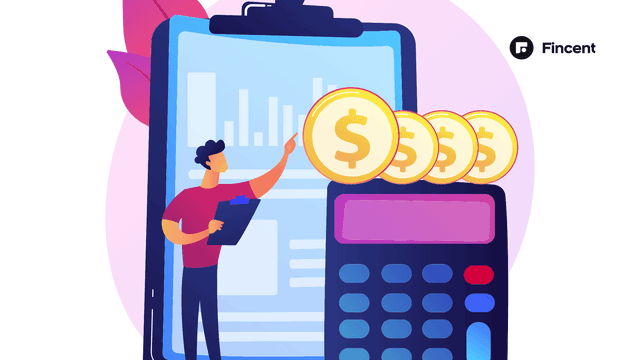- IRS forms
- Schedule R (Form 1040)
Schedule R (Form 1040): Credit for the Elderly or Disabled
Download Schedule R (Form 1040)Tax season can be a challenging time for many individuals, especially seniors and disabled individuals who may be facing financial hardships. However, the IRS offers several tax credits and deductions designed to ease the burden. One such credit is the Credit for the Elderly or Disabled.
The Credit for the Elderly or Disabled is a tax credit offered by the Internal Revenue Service (IRS) to provide financial assistance to qualified taxpayers. It is specifically designed to help seniors and disabled individuals who meet certain criteria. This credit can be claimed by eligible taxpayers on Schedule R (Form 1040) when filing their federal income tax return.
In this blog post, we will explore Schedule R (Form 1040) and shed light on the various aspects of this credit.
Purpose of Schedule R (Form 1040)
Schedule R (Form 1040) is used by taxpayers to calculate the Credit for the Elderly or the Disabled. This credit is designed to provide tax relief for individuals who are either 65 years or older or permanently and totally disabled, and who meet certain income requirements.
The purpose of Schedule R is to determine the amount of the credit that eligible taxpayers can claim. It involves gathering information about the taxpayer's age, disability status, and taxable income. By completing this schedule, taxpayers can determine if they qualify for the credit and calculate the appropriate amount to include on their Form 1040.
The Credit for the Elderly or the Disabled can help reduce the overall tax liability of eligible individuals, potentially resulting in a lower tax bill or even a refund. It is important to carefully follow the instructions for Schedule R to ensure accurate calculations and maximize the available tax benefits.
Benefits of Schedule R (Form 1040)
Here are some of the benefits of this credit:
-
Tax relief for qualifying individuals: The credit provides a direct reduction in tax liability for eligible elderly or disabled taxpayers. It can help lower their overall tax burden and potentially increase their tax refund.
-
Age and disability criteria: The credit is available to two groups of individuals: those who are 65 years or older, and those who are younger than 65 but retired on permanent and total disability.
-
Qualifying income limits: To claim the credit, there are income limits that taxpayers must meet. The limits are subject to change each tax year, so it's important to check the most recent IRS guidelines. The credit is designed to assist individuals with moderate to low incomes.
-
Non-taxable Social Security benefits: The credit calculation considers a portion of the taxpayer's Social Security or disability benefits as nontaxable income. This treatment helps ensure that individuals with limited income sources still qualify for the credit.
-
Additional requirements: In addition to meeting the age, disability, and income criteria, taxpayers must also fulfill certain other requirements. These include being a U.S. citizen or resident alien for the entire tax year and not being claimed as a dependent on another taxpayer's return.
-
Potential refundable credit: In some cases, the credit may be refundable. This means that even if the credit exceeds the individual's tax liability, they can still receive the excess amount as a refund.
-
Interaction with other tax benefits: The Schedule R credit can be used in conjunction with other tax benefits, such as the Earned Income Tax Credit (EITC). These combined benefits can further reduce the tax burden for eligible individuals.
Who Is Eligible To File Schedule R (Form 1040)?
To be eligible to file Schedule R and claim this credit, you must meet certain criteria. Here are the general requirements:
1. Age requirement
If you are claiming the credit based on age, you must be 65 years of age or older by the end of the tax year.
2. Disability requirement
If you are claiming the credit based on disability, you must be under the age of 65 by the end of the tax year and you must have retired on permanent and total disability.
3. Income limit
There is an income limit to qualify for the credit. The limit varies depending on your filing status. For example, for the 2021 tax year, if you are single, head of household, or qualifying widow(er), your adjusted gross income (AGI) must be less than $17,500. If you are married filing jointly and only one spouse qualifies, the AGI limit is $20,000. If both spouses qualify, the limit is $25,000.
4. Non-taxable Social Security and pension benefits
If you receive nontaxable social security or other nontaxable pension benefits, the amount must be included in your total income when determining the eligibility for the credit.
5. Filing status
You must file as single, head of household, qualifying widow(er), or married filing jointly.
How To Complete Schedule R (Form 1040): A Step-by-Step Guide
Step 1: Obtain the necessary forms
You will need a copy of Schedule R (Form 1040), which can be found on the IRS website or obtained from a tax preparation software. You will also need a copy of your completed Form 1040.
Step 2: Understand the eligibility requirements
Before completing Schedule R, make sure you meet the eligibility criteria for the Credit for the Elderly or the Disabled. Generally, you must be 65 years of age or older, or under 65 and retired on permanent and total disability, and have taxable disability income.
Step 3: Gather the required information
Collect all the necessary information to complete Schedule R. This includes your personal information, income details, and disability-related information.
Step 4: Fill out Part I of Schedule R
In Part I, you'll provide your personal information, such as your name, Social Security number, and filing status. Enter the same information as reported on your Form 1040.
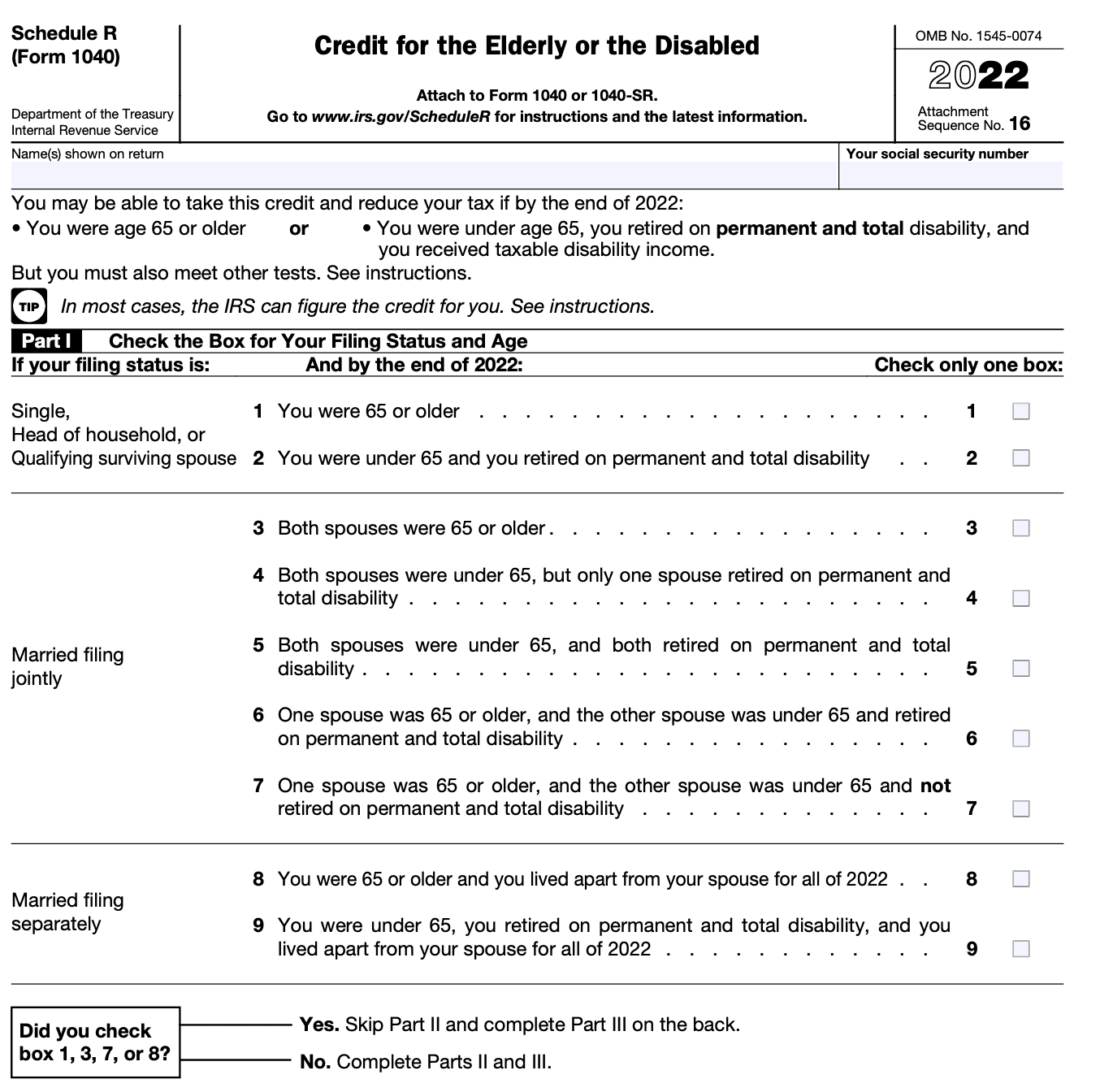
Step 5: Complete Part II of Schedule R
Part II of Schedule R is used to calculate the credit amount. You'll need to enter your adjusted gross income (AGI) from your Form 1040. If you filed Form 1040A, use the AGI from that form instead.
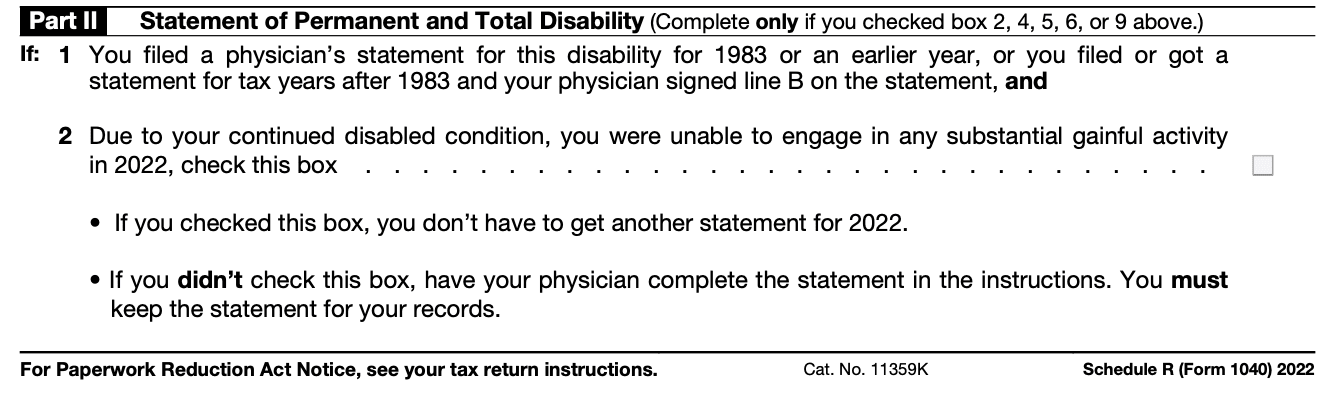
Step 6: Determine your base amount
Refer to the instructions for Schedule R to determine your base amount based on your filing status. The base amount is used to calculate the credit and varies depending on your filing status.
Step 7: Calculate your credit
Subtract your base amount (determined in Step 6) from your AGI (determined in Step 5). The resulting amount is used to calculate your credit. The instructions for Schedule R provide a table to help you determine the credit percentage based on your income.
Step 8: Enter the credit amount on Form 1040
Once you have calculated your credit amount, transfer it to the designated line on your Form 1040. Make sure to follow the instructions provided on Form 1040 to ensure proper placement of the credit.
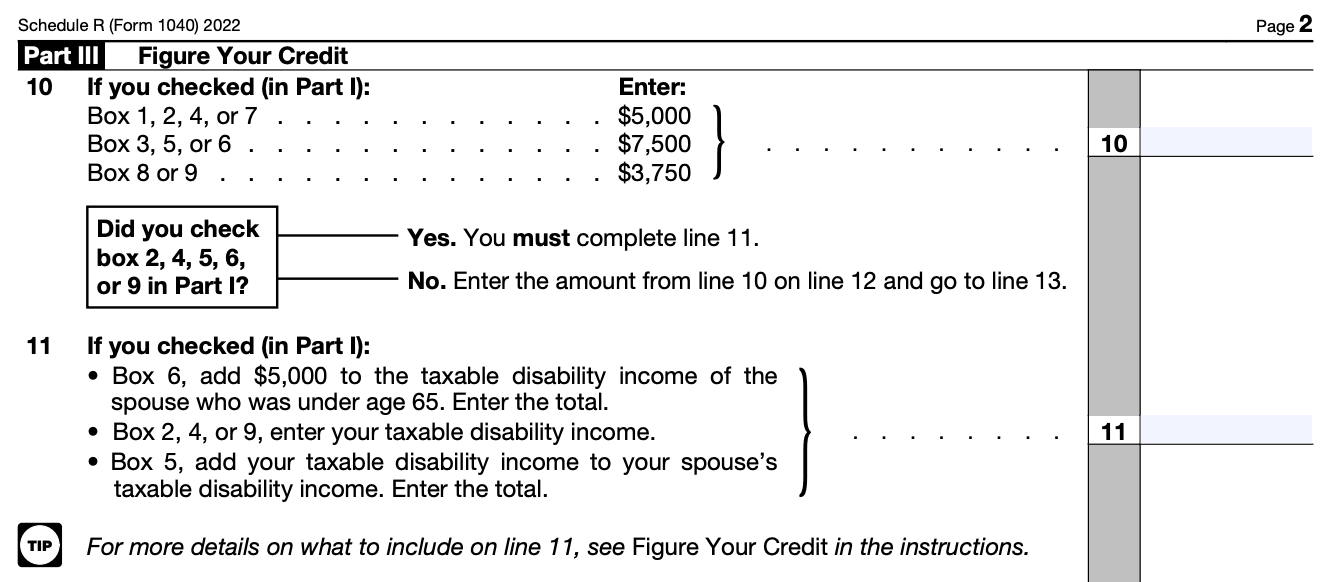
Step 9: Review and double-check
Go through your completed Schedule R and Form 1040 to review all the information and calculations. Ensure accuracy and double-check for any errors or omissions.
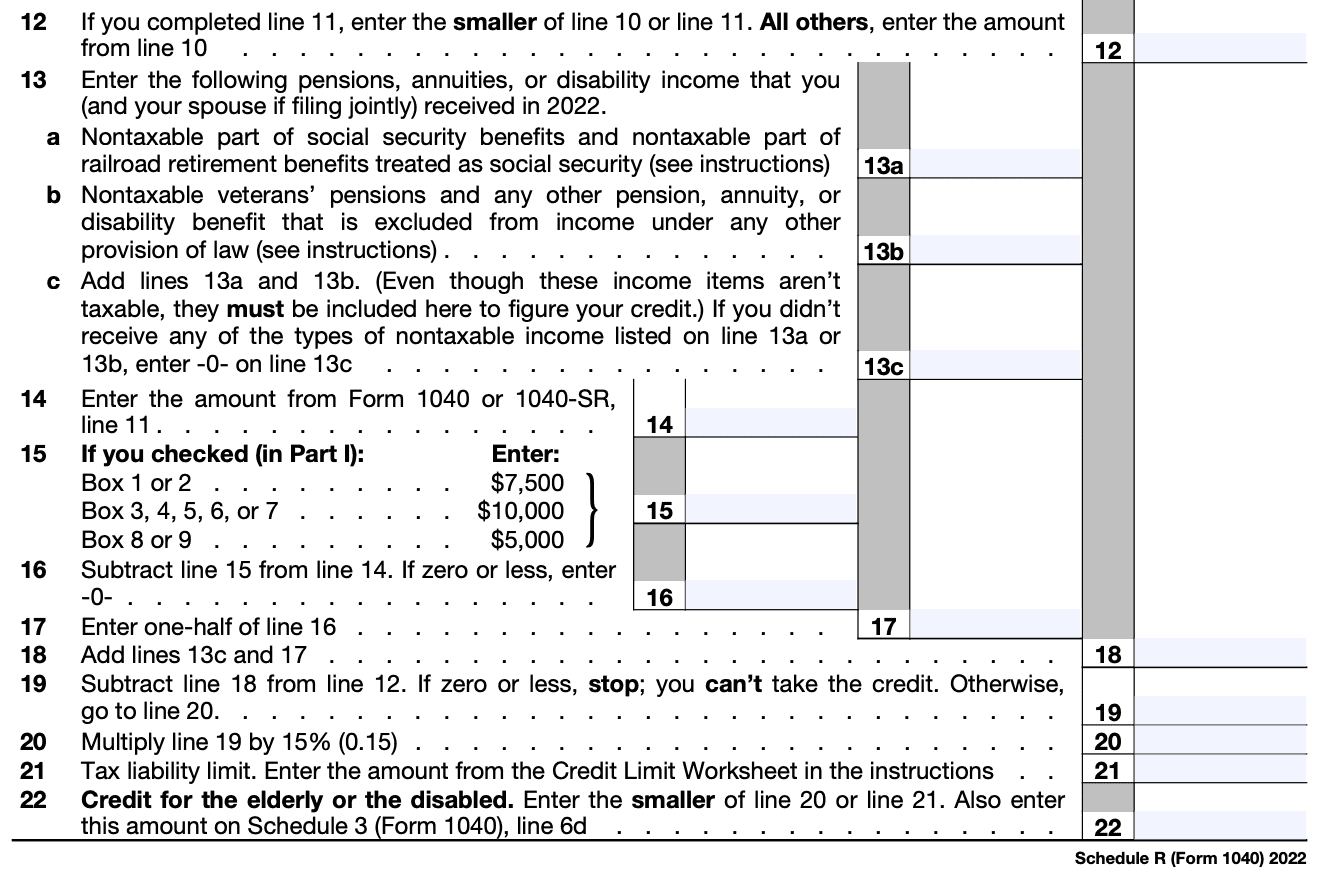
Step 10: File your tax return
Include your completed Schedule R with your tax return when you file it. If you are filing electronically, follow the instructions provided by your tax preparation software.
It's important to note that this guide provides a general overview of how to complete Schedule R. The IRS instructions for Schedule R provide more detailed information and specific guidance for different situations.
Special Considerations When Filing Schedule R (Form 1040)
Here are some special considerations to keep in mind when filing Schedule R:
**Eligibility: **To claim the Credit for the Elderly or the Disabled, you must meet specific eligibility requirements. For the elderly, you must be 65 years of age or older by the end of the tax year. For disabled individuals, you must be under 65 years old but retired on permanent and total disability, receiving taxable disability income. Make sure you meet the eligibility criteria before claiming the credit.
Filing status: Your filing status on your Form 1040 affects the credit. If you are married filing jointly, both you and your spouse must meet the eligibility requirements to claim the credit. However, if you are married filing separately, you cannot claim the credit. Additionally, if you are a qualifying widow(er) with a dependent child, you may be eligible to claim the credit even if you are under 65 years old.
Income limits: The Credit for the Elderly or the Disabled has income limits that determine if you are eligible for the credit. Your adjusted gross income (AGI) and nontaxable Social Security and pension benefits are taken into account. You should refer to the instructions for Schedule R to determine if your income exceeds the limits.
Calculating the credit: The credit amount is calculated based on a formula provided in the Schedule R instructions. It takes into account your filing status, AGI, and the amount of nontaxable Social Security and pension benefits. Be sure to follow the instructions carefully to calculate the correct credit amount.
Documentation: It is crucial to maintain proper documentation to support your eligibility for the credit. Keep records of your age, disability status, retirement, and any disability income received. These records may be necessary in case of an IRS audit or request for verification.
E-filing: If you are e-filing your tax return, your tax software should guide you through the process of completing Schedule R. The software will typically ask you specific questions to determine your eligibility and calculate the credit for you.
How To File Schedule R (Form 1040): Offline/Online/E-filing
Here's an overview of the different methods for filing Schedule R:
Offline paper filing
a. Obtain the necessary forms: You can download Schedule R (Form 1040) and the corresponding instructions from the IRS website (irs.gov) or request them by mail.
b. Fill out the form: Follow the instructions provided with the form to accurately complete Schedule R. Make sure to provide all the required information and any supporting documentation if necessary.
c. Prepare your tax return: Fill out the rest of your Form 1040 and any other required schedules or forms.
d. Mail your tax return: Once you've completed all the necessary forms, mail your tax return, including Schedule R, to the appropriate IRS address based on your location. Remember to include any payments or supporting documents if required.
Online filing
a. Use tax preparation software: You can use commercial tax preparation softwares to file your taxes online. These software programs typically guide you through a series of questions and automatically populate the required forms, including Schedule R, based on your answers.
b. Complete the form electronically: When using tax preparation software, you'll need to enter the relevant information required for Schedule R within the software interface. The software will generate the form for you based on your inputs.
c. Submit your tax return electronically: Once you've completed all the necessary forms and reviewed them for accuracy, you can submit your tax return electronically through the tax preparation software. The software will provide instructions on how to e-file your return securely.
E-filing through IRS Free File
a. If your income is below a certain threshold, you may be eligible to use IRS Free File, which allows you to e-file your federal tax return for free using commercial tax software.
b. Visit the IRS Free File website (irs.gov/freefile) to access the available tax software providers.
c. Choose a tax software provider: Select one of the participating tax software providers listed on the IRS Free File website and follow their instructions to create an account or log in if you already have one.
d. Complete and submit your tax return: Use the tax software to enter your tax information and complete Schedule R, if applicable. Once done, follow the software's instructions to submit your return electronically.
Common Mistakes To Avoid While Filing Schedule R (Form 1040)
When filing Schedule R (Form 1040), which is used to calculate the Credit for the Elderly or the Disabled, it's important to be aware of potential mistakes to avoid. Here are some common errors to watch out for:
**Failing to meet the eligibility criteria: **Make sure you qualify for the Credit for the Elderly or the Disabled before filing Schedule R. Generally, you must be 65 years or older, or under 65 and retired on permanent and total disability.
**Incorrectly calculating the credit: **The calculation for the credit can be complex. Ensure you use the correct method to calculate the credit amount based on your income, filing status, and other factors. Refer to the instructions provided with the form or seek professional assistance if needed.
Forgetting to attach supporting documentation: Schedule R may require you to include additional documentation to substantiate your eligibility for the credit. This may include proof of age, disability, or retirement. Failing to attach the required documents can lead to delays or denial of the credit.
Missing the filing deadline: Ensure you file Schedule R and your tax return by the appropriate deadline. Late filing may result in penalties or the loss of certain benefits.
Not reporting all relevant income: Make sure to report all taxable income accurately on your Form 1040. Failure to include all income sources could lead to miscalculations and potential issues with your Schedule R credit.
Overlooking state-specific rules: Remember that state tax laws and regulations may differ from federal tax laws. Some states may offer similar credits or have their own requirements for claiming credits for the elderly or disabled. Research and understand the specific rules for your state to avoid mistakes.
Relying solely on software: If you use tax software to prepare your return, double-check the entries made by the software to ensure accuracy. Sometimes, mistakes can occur due to incorrect data entry or misunderstanding of specific circumstances.
Neglecting to review and proofread: Before submitting your tax return, thoroughly review all the information provided on Schedule R and Form 1040. Check for errors, missing information, or inconsistencies that could potentially raise red flags or result in processing delays.
Conclusion
The Credit for the Elderly or Disabled, claimed through Schedule R (Form 1040), provides much-needed tax relief to seniors and disabled individuals. By understanding the eligibility criteria, income limitations, and calculation methods, you can determine if you qualify for this credit. Remember to consult with a tax professional for personalized advice and assistance with your tax preparation.
As always, it's important to stay updated with the latest IRS guidelines and seek professional help when needed. Taking advantage of available tax credits can alleviate financial stress and ensure that seniors and disabled individuals receive the support they deserve during tax season.