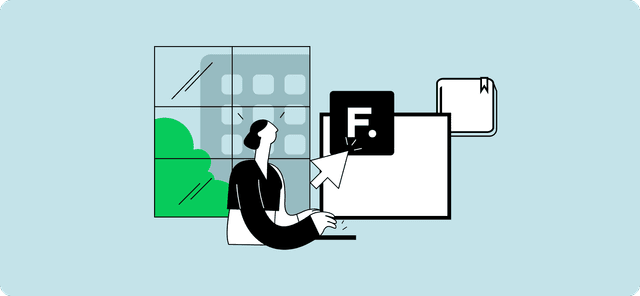6 Best QuickBooks Alternatives for Small Businesses
Discover the 6 best alternatives to QuickBooks designed specifically for small businesses. Find the perfect accounting software that matches your requirements and budget seamlessly.
Quickbooks has become synonymous with “accounting software” and it has a lot of things working in its favor. From being in the industry for so long to having a lot of loyal customers. But here’s the thing, it is not a one size fits all solution. If you’re looking to move from QB or are simply looking for a quickbooks alternative, we have you covered.
Choose the one that best fits your requirements and budget to streamline your financial management processes effectively.
Comparison - QuickBooks Alternatives in 2024
| QuickBooks Alternatives | Starting Pricing | Free Trial / Premium | Rating |
| Fincent - The best for overall alternative | $299 /month | Premium and custom plans | 4.6/5 |
| Sage 50 Accounting - Desktop solution | $59/month average Additional pricing tiers (per month): $96.58, $160 | Premium | 3.5/5 |
| Freshbooks - Best for freelancer-friendly features | $19/month Additional pricing tiers (per month): $33, $60, custom | 30 days trial, premium | 4/5 |
| Xero - Best for established businesses | $15/month Additional pricing tiers (per month): $42, $78 | 30 days trial, premium | 4.5/5 |
| Wave Accounting - Best for free software | $0 Free (Additional fees apply for online invoice payments and premium features like receipt scanning) | Bookkeeper services available as an add-on starting from $149 per month. | 3.5/5 |
| Zoho Books - Best for Zoho Suite integrations | $15 to $240 per month | 14 days’ trial, premium | 4.5/5 |
1. Fincent
Fincent serves a quickbooks alternative for small businesses in the US. It simplifies bookkeeping, accounting, and tax tasks while delivering real-time financial reports. In fact, Fincent works on top of Quickbooks.
Fincent stands out as a game-changer in financial management software due to its user-centric design, innovative features, and robust security measures. It offers a perfect balance between simplicity and power, making it an ideal choice for businesses of all sizes.
Who should use It?
Business owners and financial managers looking to simplify their accounting processes, manage expenses efficiently, and gain insights into their financial health will benefit greatly from Fincent.com. Whether you're a startup, SME, or large enterprise, Fincent provides the tools you need to streamline your financial management tasks.
Features of Fincent
- User-centric design interface
- Hassle-free invoicing
- Simplified expense tracking and automatically sync transactions, categorization of expenses, and insights into your spending habits.
- Tax ready reports
- Save documents on the cloud
- Connects with other financial tools
- Connect bank accounts and credit cards
- Get updates about upcoming spends
Pricing
- The pricing for Sage starts at $299per month, offering scalable solutions tailored to your business needs.
- You can explore advanced features and premium support with flexible pricing options.
2. Sage 50 Accounting
Sage Business Cloud Accounting offers basic accounting tools ideal for small businesses on a budget. While it lacks advanced features like project tracking or automated workflows, it simplifies tasks like creating invoices and tracking payments.
With options for automatic bank reconciliation and receipt recording (with AutoEntry add-on), it's a cost-effective choice. Plans start at $10/month for one user, with a more advanced plan at $25/month allowing unlimited users.
Who should use it?
Sage Business Cloud Accounting is great if you're looking for simple accounting software. It's perfect for tasks like making invoices and matching up your bank records.
Features of Sage
- Easy to use interface
- Automatic bank reconciliation
- Supports multiple currencies
- Additional features like time tracking require paid add-ons
Pricing
- Sage offers a free trial for one month so you can try it out.
- After that, the pricing starts at $10 to $25 per month.
- For Sage Accounting, you only pay $7.50 for the first six months, then $25 per month afterward.
3. FreshBooks
For freelancers and small businesses needing simple accounting, FreshBooks offers a user-friendly solution. With plans starting at $19 per month, you can send unlimited invoices, manage clients, and track expenses.
The Lite plan suits those with up to five clients, while higher tiers offer advanced features like bank reconciliation. FreshBooks is ideal for solo users, though adding team members costs $10 each per month.
Who should use it?
FreshBooks was primarily designed for freelancers, offering single-user access. While you can add additional users to your account, each user costs $10 per month, diminishing the value proposition of FreshBooks for larger teams.
Features of Freshbooks
- User-friendly interface
- Unlimited invoicing
- Scalable for small businesses
- Multiple support options available
- Limited clients on lower-tier plans
- Affordable plans with low introductory pricing
Pricing
- Free 30-day trial available
- Plans start at $19/month, going up to $60/month
4. Xero
For small businesses, Xero offers various plans, but the Established plan at $78/month is ideal for those seeking an alternative to QuickBooks. It provides essential features like unlimited customizable quotes and invoices, bill payment, and bank reconciliation.
Xero makes expense tracking easy with Hubdoc, allowing you to add receipts and track expenses effortlessly. With the Established plan, you can also manage projects, track time, and analyze expenses. Moreover, it supports multiple currencies, making it suitable for international businesses.
Who should use it?
Xero is suitable for established businesses needing robust financial and project management features.
Features of Xero
- Feature-rich high-tier plan
- Integrates with Gusto for payroll
- Time and project tracking available in the highest tier
- Invoice limit applies to sending and approving invoices
- Supports 160-plus currencies
Pricing
- Free 30-day trial
- Pricing ranges from $15 to $78 per month.
5. Wave Accounting
Wave is a great option for freelancers and small businesses with basic needs and a tight budget. It's not ideal for growing businesses, but it's perfect for keeping track of expenses, sending invoices, and managing income.
Who should use it?
- Freelancers, independent contractors, and microbusinesses looking for a free option
- Those who need unlimited, customizable invoicing with a user-friendly interface
- People who want to manage invoices and payments on the go with Wave's mobile app
Features of Zoho
- Unlimited bank and credit card connections for easy syncing
- Automatic syncing between invoicing and accounting
- Ideal for very small service-based businesses, freelancers, or contractors
- Integrates only with in-house apps like Wave Payments and Wave Payroll, not with card readers for in-person payments
Pricing
- Free to use basic features
- Starts at $15 per month for additional services
- Additional fees apply for online invoice payments and premium features like receipt scanning
- Bookkeeper services available as an add-on starting from $149 per month
6. Zoho
Zoho Books stands out as a cost-effective alternative to QuickBooks, especially for those already using Zoho products. Integration with other Zoho tools makes it seamless. The free plan offers basic features for solo operations, like managing invoices and tracking expenses.
If you need payroll, you'll need a paid plan starting at $15/month (billed annually) for up to three users. As your business grows, you can upgrade for more advanced features and better support. It's ideal for Zoho users and freelancers needing robust accounting software.
Who should use it?
Zoho Books suits businesses already using Zoho tools and freelancers needing feature-rich accounting software.
Features of Zoho
- Free plan available with basic features
- Customization and automation on paid plans
- Supports up to 15 users
- Integrates with the Zoho ecosystem for comprehensive work OS
Pricing
- Free trial available
- Plans range from $15 to $240 per month
Is QuickBooks the Best Accounting Software?
| QuickBooks Pros | QuickBooks Cons |
|
|
When to choose an alternative over QuickBooks
QuickBooks can be pricey, especially for new users. If you have a tight budget, don't need all the features, and want better support, consider a QuickBooks competitor.
How much does QuickBooks cost?
QuickBooks offers various products at different prices. QuickBooks Online starts at $30 per month, while QuickBooks Desktop Enterprise can cost up to $1,340 per year.
How to decide between QuickBooks and alternatives
Here's a simple guide to help you decide which accounting software is best for your business:
1. Assess Your Accounting Needs:
- Do you need to send invoices to clients?
- Will you track bills for future payments?
- Do you manage equipment or other assets?
- Is tracking income and expenses by project or customer important?
- Are you responsible for collecting and remitting sales tax?
- Do you handle payroll for yourself or your team?
2. Consider Business Decision-Making:
- How often do you review financial reports?
- Do you need to connect your software to other applications for better insights?
3. Plan for the Future:
- Do you envision growing your business or keeping it small?
- Will you handle accounting processes internally or outsource them?
- Are you considering seeking small-business loans or financing?
In summary
Although QuickBooks is popular, it's not always the perfect match for every business. Luckily, there are many other options out there. By carefully considering your needs and budget, you can find software that makes managing your finances a breeze.
Related articles
How to do bookkeeping for real estate business
Keeping track of real-estate investments/businesses’ financial health helps you be profitable, receive tax benefits, and make sound financial decisions in difficult times.
Read moreFounder’s Guide to Annual Financial Planning
Learn what financial planning is, why it matters, and its key components to help your business grow better.
Read more