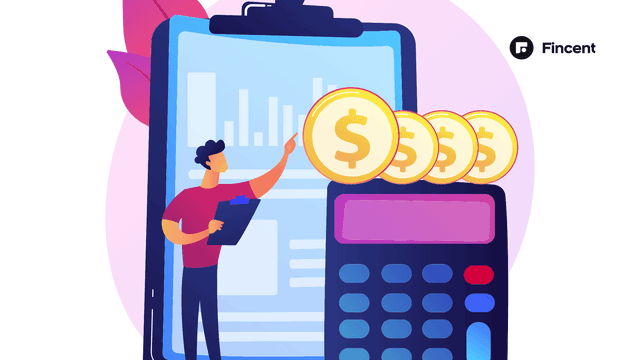- Glossary
- Point of Sale (POS)
POS (Point of Sale)
The payment counter in a retail establishment where customers pay for their purchases is referred to as the point of sale (POS). When a customer selects a product and wants to test it, a combination of hardware and software assists firms in making such sales. It makes client management easy, and the time required is minimal.
Understanding Point of Sale
Since consumers make judgements about high-margin goods and services at these crucial locations, marketing efforts are heavily focused on points of sale (POSs). To increase the rate of impulsive purchases made by customers as they leave a store, businesses have typically positioned POSs close to the exits. On the other hand, shifting POS locations might give businesses more chances to micro-market particular product categories and have an earlier impact on customers.
For instance, department stores usually offer POSs for certain product categories like clothing, electronics, and appliances. The hired workers can actively sell products and guide customers through purchasing decisions rather than just handling transactions.Similarly, the format of a POS can influence profit or purchasing behavior by providing consumers with a variety of options for making a transaction.
Amazon Go, a concept convenience store that uses technology that allows shoppers to come in, take things, and walk out without going through a register, has the potential to revolutionize POS systems.
This may make it possible to combine POSs, loyalty programmes, and payments into a single, customer-focused experience while also making things easier.
How Does Point of Sale Work?
Point of sale systems allow a company to receive customer payments and track sales. It maintains track of many business-related data. Consider a store's payment and checkout counter. The counter features a POS system and terminal. The POS system refers to the location where the customer pays. Depending on the POS software features, the system can process payment transactions, record transactions, update inventory, and do a variety of other things.
- In a physical store, a customer decides to purchase a product or service. A sales associate is now in charge of billing. The associate uses a barcode scanner to determine the pricing of the merchandise. This phase occurs when customers have finished adding products to their shopping cart and click the checkout symbol while shopping online.
- The POS system calculates the item's price, including sales tax. The inventory count is then updated to reflect that the item has been sold.
- The buyer then pays with a payment method. A customer can pay with a credit card, tap card, or debit card in addition to cash. Some stores accept PayPal, loyalty points, and gift cards as payment methods.
- The store receives the money once the customer's bank authorizes the transaction. The POS transaction is therefore finished.
- As the payment is processed, a digital or printed receipt is generated. The buyer is then free to leave with their purchases.
Special Considerations
Modern point-of-sale systems are frequently programmable or can be enhanced with third-party software programmes.These systems can be altered to meet certain needs. Many businesses, for example, utilize POS systems to administer membership programmes that reward repeat consumers with points and offer discounts on future purchases.
Cloud-based POS systems are increasingly being used to track and process numerous purchases, notably by large online businesses. For many firms, cloud-based systems can significantly minimize the upfront costs of establishing a POS system.
Key Takeaways
A point of sale (POS) is a location where a customer pays for goods or services and where sales taxes may become due.
A POS transaction can take place in person or online, and receipts can be printed or created electronically.
The use of cloud-based POS systems by retailers is growing.
Customers can place orders, make appointments, and pay bills electronically through POS systems, which are becoming increasingly interactive, particularly in the hospitality business.