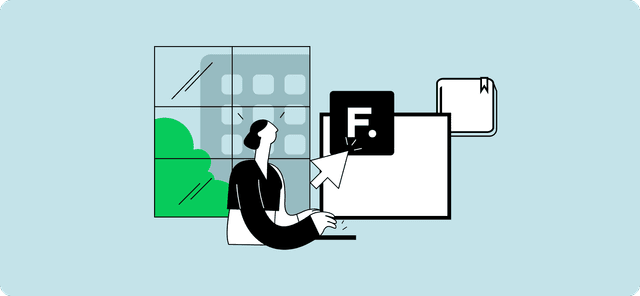5 Finest Accounting & Bookkeeping Software in 2024
We'll explore best accounting and bookkeeping software on the market today. What each program offers and help you decide which one is right for you.
As a business owner, you know that managing your finances is essential to keeping your company afloat. But with the ever-changing landscape of tax laws and accounting regulations, it can be tough to keep the small businesses up-to-date without any good accounting and bookkeeping software. Since the world of business moves more and more towards automation and cloud-based solutions, the field of accounting and bookkeeping becomes increasingly important. However, the options can seem endless.
This is exactly why, in this blog post, we'll take a look at 5 of the best accounting and bookkeeping software on the market today. We'll discuss what each program offers and help you decide which one is right for you. Whether you're a business entrepreneur looking for an efficient way to manage your finances, or a finance expert looking for the latest solutions, read on for the best accounting and bookkeeping software programs of 2024.
What Is Accounting & Bookkeeping Software?
When it comes to managing your finances, there are a lot of different software options out there. However, accounting and bookkeeping software is one type that can be extremely helpful in keeping your finances organized and in order. But what exactly is accounting and bookkeeping software?
Simply put, accounting and book keeping software for small business helps keep track of finances. This can include income and expenses, customers and vendors, inventory, and other financial data. The software can be used to generate reports on the business's financial health, as well as to prepare tax returns.
Many accounting and bookkeeping software programs also offer features such as invoicing, payroll management, and tracking sales and customers. While some businesses use desktop applications, others prefer cloud-based solutions that can be accessed from any internet-connected device.
Why Do Small Businesses Need Accounting & Bookkeeping Software?
As a small business owner, you have to wear many hats. You are responsible for the day-to-day operations of your business, as well as its long-term growth and success. This can be a lot to handle, and it is easy to let some important tasks fall by the wayside.
One of the most important aspects of running a successful business is keeping track of your finances. This includes income, expenses, and profitability. Yet, only 58% of small businesses use accounting software. Here are five of the most important reasons why small businesses need accounting and bookkeeping for small business software.
Easier Tracking Of Expenses And Income
If you own or operate a small business, then you know how important it is to track your expenses and income. This information is essential for making sound financial decisions, understanding where your money is going, and spotting any potential problems early on.
In the past, businesses would have to keep paper records of their finances, which was time-consuming and often led to errors. However, today there are many different accounting and bookkeeping software programs available that can make tracking expenses and income much easier.
They can automate many of the tasks involved in financial record-keeping, freeing up your time to focus on other aspects of running your business. In addition, they can provide helpful features such as reports and graphs that make it easier to spot trends and pinpoint areas where you may need to make changes.
Generating Financial Reports Is Straightforward
Another important reason why accounting and simple bookkeeping software for small business is needed is that it simplifies the process of creating financial reports. These reports are essential for understanding the health of your business and making informed decisions about its future.
With traditional paper-based methods, preparing financial reports could be a time-consuming and error-prone process. However, accounting and bookkeeping software can automate many of the tasks involved, such as data entry and calculations. This can make generating financial reports much quicker and easier.
In addition, most accounting and **bookkeeping software small business **offer a variety of pre-built reports that you can use to get an overview of your business's finances. This can save you even more time, as you don't have to create the reports from scratch.
Time-Saving Features For Bookkeeping And Accounting
As a small business owner, you likely don't have a lot of spare time on your hands. This is one of the main reasons why accounting and bookkeeping software can be so beneficial. They can automate many of the tasks involved in financial record-keeping, freeing up your time to focus on other aspects of running your business.
In addition, many accounting and bookkeeping software programs offer time-saving features such as templates. These can save you valuable time when preparing financial statements and reports.
Accuracy And Compliance With Financial Rules And Regulations
Another important benefit of accounting and bookkeeping small business software is that it can help to ensure accuracy and compliance with financial rules and regulations. This is essential for avoiding costly mistakes, as well as penalties and interest charges from the government.
Accounting and bookkeeping software can help to improve accuracy by automating many of the tasks involved in financial record-keeping. In addition, most programs offer features that can flag potential errors so that they can be corrected before they cause any problems.
Compliance with financial rules and regulations is also important for small businesses. Accounting and bookkeeping software can help with this by generating reports that are compliant with the relevant regulations. This can save you time and hassle, as well as ensure that your business is not at risk of any penalties.
Enhanced Decision Making Ability For Small Business Owners
Small business owners need to be able to make informed decisions about their businesses if they are to succeed. This is where accounting and bookkeeping software can be extremely helpful.
The reports and graphs generated by accounting and bookkeeping software can give you valuable insights into your business's finances. This information can help you to spot trends and identify areas where you may need to make changes. In addition, it can provide a solid basis for making decisions about the future of your business.
5 Best Accounting Software And Bookkeeping Software For Small Businesses
1. Fincent
Overview
Fincent is the perfect tool for small businesses that want to take control of their finances and stay on top of their bookkeeping. With Fincent, you can easily communicate and collaborate with your bookkeeper, track any changes with trails across comments and attachments, and get a quick overview of your business's financial health with summary cards.
Major Features
- Become more collaborative with your bookkeeper by commenting and attaching documents.
- It allows your bookkeeper to pay attention to the transactions that need to be handled.
- Easily access your Balance Sheet, Profit & Loss Statement, and Cash Flow Statement.
- Summary cards provide a quick overview of your company's financial health.
- Send bills, documents, receipts, and more using your Fincent email address.
- Maintain a trail of comments and attachments to monitor changes.
- Date filters make it easy to find the information you need.
- All your bank and credit card transactions in one place
- In case of a bookkeeping issue, take immediate action.
- Easy tracking of inbound and outbound transactions.
Pricing
- Starting - $69/Month
- Growing - $159/Month
- Thriving - $269/Month
Trial Period
- 30 minutes free demo on modernizing your bookkeeping with Fincent!
Why is it Best for Small businesses?
Fincent is the best solution for small businesses due to its simplified and automated features. With Fincent, you can categorize your expenses so that you can track them easily and know where your money is going. This will help you save money and time.
In addition, you get a dedicated bookkeeping team for up to $30,000 monthly expenses. This team will help you track your expenses and income so that you can be prepared for tax season.
In short, With Fincent, you can track your expenses, manage your budget, and forecast your future cash flow so you can make sound financial decisions for your business. Additionally, Fincent provides you with powerful reporting tools so you can see how your business is performing financially and make changes as needed. With Fincent, you can rest assured that you have all the tools you need to grow your small business successfully.
2. Quickbooks
Overview
QuickBooks is a small business accounting bookkeeping software that allows you to manage your finances in one place. You can track your income and expenses, create invoices and estimates, accept payments, and more.
QuickBooks also offers integrations with other business software programs, making it a versatile tool for small businesses. It is available in both desktop and online versions. The desktop version is installed on a computer, while the online version can be accessed from any internet-connected device.
Major Features
- Manage your business, access your account, and organize everything anywhere, anytime.
- Integrate seamless collaboration with your accountant by inviting them to access your accounts.
- By integrating QuickBooks Online Software with your bank, you will receive automatic updates on your account activity.
- Your QuickBooks Online subscription includes mobile apps that allow you to access data on your smartphone or tablet.
- Pay vendor bills according to their due dates and automate payments for time-saving.
- Keep track of employee time and chargeable hours and invoice them automatically.
- You can easily create and send custom invoices, receipts, and estimates instantly.
- Manage your books with flexible roles and permissions.
- Easily view reports and dashboards to learn how your business is doing.
- The support team is available for all of your business-related inquiries.
Pricing
- Easy Start- $11/Month
- Essentials - $22/Month
- Plus - $33/Month
- Advance - $70/Month
Trial Period
- 30 days free trial.
Why is it Best for Small businesses?
QuickBooks is great accounting software for small businesses due to its easy to use features that small businesses need. It can accurately track income and expenses while creating invoices, estimating, accepting payments, and more. It is available in desktop as well as online versions, so you can choose the one that best suits your needs.
3. Sage 50
Overview
Sage 50 helps businesses manage their finances effectively. It includes features for accounting, invoicing, inventory management, and more. Sage 50 is available in both cloud-based and desktop versions.
The revolutionary bookkeeping system for small business is user-friendly, with a drag-and-drop interface and step-by-step instructions. Sage 50 can be customized to fit the specific needs of a business, and it integrates with other business applications, such as sales CRMs and eCommerce platforms.
Major Features
- Get a more detailed understanding of your finances by customizing the cash flow settings.
- With the 'Pay now' feature, you can set up custom recurring invoices to receive payment shortly.
- The banking and accounts payable feature consists of invoices, orders, bank feeds, payments, and reconciliation of accounts.
- Keep track of stock and orders and stay up to date on purchase orders, and view quantities on hand.
- You will gain a better understanding of all your ongoing work and see where your budget is going. See how long it takes you to complete jobs and projects, estimating the money you make along the way.
- Payroll processes can be simplified for your employees by using pay cards, direct deposits, or checks.
- For an effective business decision, utilize more than 150 reports, including industry-specific reports.
- This security suite enables companies of all sizes to protect their business identities quickly and easily.
Pricing
- Pro Accounting - $33/Month
- Premium Accounting - $55/Month for 1 user
- Quantum Accounting - $91/Month for 1 user
Trial Period
- 30 days free trial.
Why is it Best for Small businesses?
Sage 50 is one of the most popular bookkeeping software small business available today. Its features and functionality make it ideal for small businesses, and its licensing model allows businesses to scale up as their needs change. Sage 50 is easy to use and provides a variety of features that are essential for managing finances.
The software includes modules for invoicing, expense management, and inventory control. It also offers financial reporting and analysis tools that can help businesses make better decisions about their money. In addition, Sage 50 integrates with other business applications, making it a valuable tool for businesses that use multiple software packages.
4. Xero
Overview
Xero is cloud-based accounting software that has revolutionized the way small businesses and startups manage their finances. With Xero, there is no need for cumbersome paperwork or complex spreadsheets. Instead, all financial information is stored securely online, making it easy to access from anywhere in the world.
Xero also offers a number of features that traditional accounting software lacks, such as the ability to track inventory, send invoices, and manage payroll. Furthermore, Xero integrates with a range of third-party applications, making it even easier to run your business.
Major Features
- It helps you keep track of bills and pay them on time while giving you an overview of cash flow and accounts payable.
- With expense manager tools, you can submit and reimburse expenses, as well as view your spending.
- Sync your bank to Xero and create bank feeds to send transactions straight into Xero.
- Connect to Stripe, GoCardless, and other payment processors to accept online payments and increase payouts.
- With project and job tracking software, you can monitor costs and profitability
- Calculate the pay and deductions of each employee using the Gusto payroll.
- Analyze and reconcile banking transactions each day to stay on top of your finances.
- Get a complete view of a customer's or supplier's invoices, sales, and payments with Xero contact management.
- Track inventory, bank balance, bills, invoices, and more to monitor your finances with the intuitive dashboard.
Pricing
- **Early **- $12/Month
- **Growing **- $34/Month
- Established - $65/Month
Trial Period
- 30 days free trial without any credit card.
Why is it Best for Small businesses?
There are many reasons why Xero is the best accounting software for small businesses. For starters, it is very user-friendly and easy to set up. This is important for small businesses that may not have the time or resources to invest in training their employees on how to use complex accounting software.
Xero is very affordable, especially when compared to other accounting software options on the market. It also offers a wide range of features and integrations that can be very valuable for small businesses. The ability to track inventory, create invoices, and manage payroll helps save small businesses a lot of time and money.
5. Wave
Overview
Wave bookkeeping software small business is designed to save time and money. It can automatically track your business expenses and income, making it easy to stay on top of your finances. With Wave Accounting, you can generate financial reports and get a clear picture of your business's financial health.
Wave can help you manage your invoices and payments, so you'll never miss your customers' payments. Additionally, it can be easily integrated with other software applications, making it easy to track all of your business's financial information in one place.
Major Features
- It helps you get paid, saves time, manages customer information more efficiently, and offers instant payouts for faster money access
- The Wave Money mobile app and Visa business debit card provide small business owners with a bank account and debit card.
- Accounting and expense categorization are automatically handled, so you spend less time updating records
- With your mobile device, you can deposit checks and track your income anytime, anywhere.
- You can accept bank payments and credit cards online.
- Maintain a straightforward record of your earnings and expenses
- Instantly pay your employees and yourself with Wave Payroll
- In-house accountants and bookkeepers will give you VIP service.
Pricing
- Invoicing: $0
- Accounting: $0
- Payroll for Tax service states: $35/Month
- Payroll for Self service states: $20/Month
- Bookkeeping support:** **$149/Month
- Accounting & payroll coaching: $329 one time
Trial Period
- No trials.
Why is it Best for Small businesses?
Wave is the best small business bookkeeping software because it is free, easy to use, and provides a clear overview of your finances. Wave has a simple interface that is designed for people who are not accountants. You can track income and expenses, create invoices and estimates, and monitor your financial health with Wave's robust reporting tools.
How To Choose The Best Accounting & Bookkeeping Software?
Cost, ease of use, features, compatibility, and customer support are all important factors that will play a role in your decision-making process. Let's break down each of these factors one by one, so you can make an informed decision about which software is right for you and your business.
1. Cost
When it comes to choosing accounting and bookkeeping software, the cost is undoubtedly an important factor to consider. After all, you want to be sure that you're getting the best possible value for your money. But it's important to remember that the cheapest option isn't necessarily the best option. In fact, in many cases, it's actually worth paying a little extra for a high-quality product. Here are a few things to keep in mind when evaluating the cost of accounting and bookkeeping software:
- The price tag isn't always indicative of quality: Just because a product is expensive doesn't mean it's necessarily better than a cheaper alternative. When evaluating the cost of accounting and bookkeeping software, look at each product's features and benefits to get a better sense of what you're actually paying for.
- There's no need to overspend: Just because a product is expensive doesn't mean you need to spend top dollar on it. In many cases, there are perfectly good cheaper alternatives that will do the job just as well.
- Free trials are available for most products: If you're unsure about a particular product, many companies offer free trials to try before buying. This is a great way to get a feel for a product before making a financial commitment.
- Price isn't everything: When choosing accounting and bookkeeping software, be sure to consider other important factors such as ease of use, customer support, and security features. These factors can often be more important than price when it comes to making a decision about which product is right for your business.
2. Ease Of Use
One of the most important factors to consider when choosing accounting and bookkeeping software is the ease of use. After all, you want to be sure that you're choosing a product that's easy to use and won't take up too much of your time. Here are a few things to keep in mind when evaluating the** easy bookkeeping software for small business**:
- Look for a user-friendly interface: The last thing you want is a product that's difficult to navigate. When evaluating the ease of use of accounting and bookkeeping software, be sure to look for a product with a user-friendly interface.
- Consider the learning curve: Some products may be more difficult to learn than others. If you're not sure about a particular product, be sure to find out how long it will take you to learn how to use it.
- Get a feel for the product before you buy: Many companies offer free trials of their products. This is a great way to get a feel for a product before making a financial commitment.
- Consider your level of experience: If you're not an experienced user, you may want to consider choosing a product with a simpler interface. In general, the more complex the interface, the more difficult it will be to use.
3. Features
When choosing accounting and bookkeeping software, another important factor to consider is features. After all, you want to be sure that you're choosing a product that has all of the features you need. Here are a few things to keep in mind when evaluating the features of accounting and bookkeeping software:
- Decide which features are most important to you: Not all products offer the same features. Before making a decision, take some time to think about which features are most important to you and your business.
- Compare products side by side: Once you know which features are most important to you, be sure to compare products side by side to see which ones offer the best selection.
- Don't pay for features you don't need: Just because a product has a lot of features doesn't mean it's necessarily the best choice for you. In many cases, you can save money by choosing a product with fewer features.
- Consider future needs: When choosing accounting and bookkeeping software, be sure to consider your future needs. If you think you may need additional features down the road, be sure to choose a product that offers them.
- Keep it simple: In general, the more complex a product is, the more difficult it will be to use. If you're not an experienced user, you may want to consider choosing a product with a simpler interface.
4. Compatibility
Another important factor to consider when choosing accounting and bookkeeping software small business is compatibility. After all, you want to be sure that the product you choose will work with your existing systems. Here are a few things to keep in mind when evaluating the compatibility of accounting and bookkeeping software:
- Check the system requirements: Before purchasing any software, be sure to check the system requirements to make sure the product is compatible with your computer.
- Consider other devices: If you plan on using other devices, such as smartphones or tablets, be sure to check compatibility with those devices as well.
- Look for updates: As new versions of operating systems are released, be sure to look for updates to your accounting and bookkeeping software. This will help ensure that the product continues to work with your computer.
- Check for compatibility with other software: If you use other software products, be sure to check for compatibility with those products as well. You don't want to end up with a product that doesn't work with the rest of your systems.
- Consider cloud-based solutions: If you're looking for maximum compatibility, consider choosing a cloud-based solution. This type of product can be accessed from any device with an internet connection.
5. Customer Support
When choosing accounting and bookkeeping software, another important factor to consider is customer support options. After all, you want to be sure that you can always get help when you need it. Here are a few things to keep in mind when evaluating customer support options:
- Check the hours of operation: Before purchasing any software, be sure to check the hours of operation for customer support. This will help ensure that you can always get help when you need it.
- Consider the location of customer support: If you're not comfortable communicating with customer support in another country, be sure to choose a product with customer support located in your country.
- Evaluate the quality of customer support: Be sure to read reviews of customer support before choosing a product. This will help you get an idea of the quality of service you can expect.
- Consider the type of support offered: Be sure to consider the type of support offered by the customer support team. In some cases, you may only need email support, while in other cases, you may need phone support.
- Check for 24/7 support: If you're looking for the highest level of customer support, be sure to choose a product that offers 24/7 support. This way, you can always get help when you need it.
Why Fincent Is Better Than Other Accounting & Bookkeeping Software?
The landscape of accounting and bookkeeping software small business is crowded. So, what makes Fincent stand out from the rest? Here are seven reasons:
1. User-Friendly Interface
One of the things that set Fincent apart from other accounting software is its user-friendly interface. Even people with no accounting experience can easily navigate Fincent's menus and input data. This makes it ideal for small businesses that may not have the budget to hire a full-time accountant.
In addition, Fincent offers a wide range of features that can meet the needs of any business. From tracking inventory levels to preparing tax returns, Fincent can do it all. And because it's cloud-based, businesses can access their financial data from anywhere in the world.
2. Automatic Data Import
As a business owner, you have enough to worry about without having to keep track of your finances manually. With Fincent's automatic data Import, all of your financial data will be automatically imported, saving you both time and effort. This data can then be used to generate reports, track expenses, and more.
3. Customizable Reports
Fincent gives you the ability to see your business's financial picture in black and white. With its Customizable Reports, you can keep track of your income and expenses, so you always know where your money is going.
This feature alone makes Fincent superior to other accounting and bookkeeping software. Not to mention, the reports are easy to read and understand, so you can make sound financial decisions for your business.
4. Extensive Tracking Capabilities
With Fincent, you can track each and every transaction that takes place in your business. This way, you can identify any discrepancies in your financial records. In addition, Fincent also allows you to track the performance of your employees. This way, you can ensure that they are meeting their targets and contributing to the overall profitability of your business.
5. Multi-User Access
Fincent offers multi-User Access that offers users the ability to work on their own files and also collaborate with other users at the same time. This makes it ideal for small businesses and startups who need to keep track of their finances and want to be able to work together on their accounting.
6. Low Cost Of Ownership
Every business owner looks for ways to cut costs and improve efficiency. When it comes to accounting and bookkeeping software, Fincent offers a unique advantage: low cost of ownership. Unlike other accounting software platforms, Fincent offers a low cost of ownership.
When you compare the total cost of ownership for Fincent against other accounting software platforms, it's clear that Fincent is the better choice. Not only will you save money in the short term, but you'll also be able to improve your bottom line over the long term.
7. Robust Customer Support
Fincent takes customer support seriously. The team is knowledgeable and friendly, and they are always willing to go the extra mile to help you get the most out of the software. They also offer a robust knowledge base that can help you troubleshoot any issues you may be having. As a result, Fincent offers a level of customer support that its competitors can't.
Final Advice
Small businesses need accounting and bookkeeping software to help manage their finances. Not only do they make the books more accurate and organized, but they also help in making better financial decisions. It is necessary to do your research before investing in the best possible software for your needs.
Hopefully, the accounting and bookkeeping software mentioned here will make your search easier. Each of them has its own set of features, and Fincent is superior to all of them for its features that make accounting and bookkeeping easy. Get in touch with us to discuss how our services can help your business thrive!
Related articles
How to do bookkeeping for real estate business
Keeping track of real-estate investments/businesses’ financial health helps you be profitable, receive tax benefits, and make sound financial decisions in difficult times.
Read moreFounder’s Guide to Annual Financial Planning
Learn what financial planning is, why it matters, and its key components to help your business grow better.
Read more