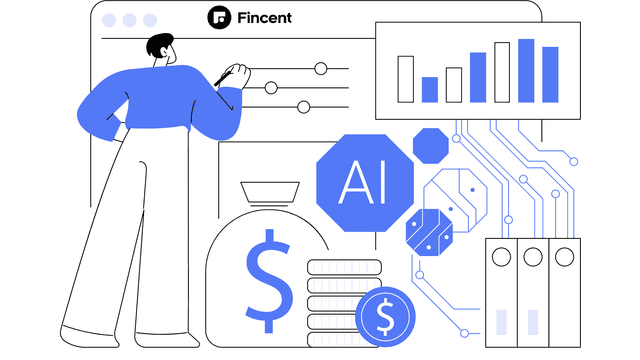How to Correct Form 1099-NEC and Handle Errors in the Form
Miscalculations, typos, and other errors can happen on Form 1099-NEC, which reports non-employee compensation. Thus, it is essential to promptly identify and rectify these errors to avoid potential penalties and ensure accurate reporting. This guide will walk you through the steps to correct a 1099-NEC and highlight best practices when dealing with errors on this important form.
Miscalculations, typos, and other errors can happen on Form 1099-NEC, which reports non-employee compensation. Thus, it is essential to promptly identify and rectify these errors to avoid potential penalties and ensure accurate reporting. This guide will walk you through the steps to correct a 1099-NEC and highlight best practices when dealing with errors on this important form.
What is a 1099-NEC, and why is it important?
A 1099-NEC is a tax form used by businesses to report payments made to non-employee workers, such as freelancers or independent contractors, for services rendered during the year. It's crucial because it helps the Internal Revenue Service (IRS) track the income of these workers and ensure that they pay the appropriate taxes on their earnings.
Understanding common errors when filing 1099-NEC
Before diving into corrections, it's important to recognize and understand the main types of errors that can occur on a 1099-NEC. These include:
- Incorrect payment amounts: Perhaps the most common error, some forms might feature inaccurately reported payment amounts. This can occur due to oversight, mathematical errors, or system issues during the payment aggregation or issuance process.
- Incorrect payee information: Mistakes involving the recipient's name, address, or (link: https://fincent.com/irs-tax-forms/form-w9 text: Taxpayer Identification Number (TIN)) can result in payment discrepancies and difficulty reconciling tax documents for both the filer and the recipient.
- Duplicate filings: If the same payment is inadvertently reported twice, either on two separate forms or on both a 1099-NEC and another (link: https://fincent.com/blog/1099-forms-for-freelancers-and-small-business-owners text: 1099 form), this can lead to confusion and ultimately incorrect income reporting from the contractor.
- Missing or incomplete forms: If a form for a specific payment is not issued, is partially completed, or missing required fields, it could fail to report income accurately for both the business and the contractor.
Correcting a 1099-NEC: Step-by-Step Guide
To correct a 1099-NEC, follow these steps:
Step 1: Identify the Error Type
Determine the nature of the error to understand the appropriate correction method. Refer to the list of common errors mentioned above as a starting point.
Step 2: Prepare a New Form 1099-NEC
Complete a new Form 1099-NEC with accurate information. Ensure that you complete all required fields, using the IRS instructions for guidance. Do not redline or highlight changes on the original form.
Step 3: Enter the Correct Information
On the new Form 1099-NEC, add the correct information for any error that was identified, whether it's the TIN, recipient's name, address, or compensation amount.
Double-check your entries to avoid repeating the same error. Also, make sure to enter the correct year in the appropriate field.
Step 4: Mark the Form as "Corrected"
At the top of the new Form 1099-NEC, check the box labelled "CORRECTED" to indicate that this form is a corrected submission and not a duplicate.
Step 5: Prepare a New Form 1096
When submitting corrected 1099-NEC forms to the IRS, you also need to include a new (link: https://fincent.com/irs-tax-forms/form-1096 text: Form 1096), which is the summary transmittal form for all 1099s.
Complete Form 1096 with the corrected information, ensuring that you include the total number of corrected forms and the total amount of non-employee compensation reported.
Step 6: Notify the Recipient
Send a copy of the corrected 1099-NEC to the recipient. Include an explanation of the changes made so they can update their records and tax filings accordingly. Ensure that you maintain a copy of this communication for your records.
Step 7: Submit the Corrected Forms to the IRS
Mail both the corrected Form 1099-NEC and the new Form 1096 to the appropriate IRS address, which can be found in the IRS instructions for Form 1096.
Make sure to submit the forms by the deadline for filing corrected 1099-NEC forms to avoid potential penalties. Retain copies of these forms for your records.
Best Practices for Dealing with 1099-NEC Errors
To minimize errors on Form 1099-NEC and streamline the correction process, follow these best practices:
- Regularly review and update your records to ensure you have accurate and up-to-date information on contractors, including TINs, names, and addresses.
- Implement a clear and organized filing system to track 1099-NEC forms, as well as their corrections.
- Provide clear instructions to your bookkeeping or tax staff on completing and verifying 1099-NEC forms, emphasizing the importance of accuracy and attention to detail.
- Utilize IRS resources, such as the TIN matching program, to assist in verifying TINs before submitting 1099-NEC forms.
- Train staff to review the 1099-NEC forms for consistency and any irregularities, such as duplicate or missing forms, unusual or incorrect amounts reported, or inconsistencies in data entry.
- When outsourcing 1099-NEC preparation, partner with a reputable service provider that has proven experience and adheres to IRS standards.
- Communicate with contractors, ensuring that they are aware of reporting requirements and deadlines. Encourage them to provide any updates to their information promptly when necessary.
- Create a system to track and monitor deadlines for submitting 1099-NEC forms and corrections, ensuring timely compliance with IRS requirements.
- Perform periodic internal audits of your 1099-NEC filing process to identify areas for improvement and mitigate potential errors.
- Develop a contingency plan for addressing errors should they occur, outlining clear steps and responsibilities for each team member.
- Keep abreast of any changes to IRS regulations regarding 1099-NEC forms and update your processes and systems accordingly.
By implementing these best practices, you can reduce the likelihood of errors on your 1099-NEC forms and efficiently manage any corrections needed.
Where Do You Send 1099 Forms?
When you are ready to submit your 1099 forms, including the 1099-NEC, to the IRS, you'll need to use the appropriate filing method and corresponding address.
Mailing Paper Forms
If you are submitting paper forms, you can find the correct address to mail them in the IRS Instructions for Form 1096.
The mailing address depends on your business location and the type of 1099 form you're submitting.
Ensure you send the forms by the required deadline to avoid potential late filing penalties.
Electronic Filing
Alternatively, you can also file 1099 forms electronically through the (link: https://www.irs.gov/e-file-providers/filing-information-returns-electronically-fire text: IRS's FIRE) (Filing Information Returns Electronically).
This method is required for businesses submitting more than 250 1099 forms per calendar year but is available to all businesses, regardless of form quantity.
Electronic filing streamlines the submission process, reduces postage costs, and provides immediate confirmation of receipt. To file electronically, you'll need to register for a FIRE System account and follow the IRS's guidelines for submitting forms electronically.
By knowing where to send your 1099 forms and the best practices for dealing with potential errors, you are better equipped to handle your business's tax reporting responsibilities and ensure the accuracy of your 1099-NEC submissions.
What happens if errors on a 1099-NEC form are not corrected?
If you identify errors on a 1099-NEC form that have not been addressed through the correction process, it can lead to potential IRS penalties and difficulties for both the business and the contractor receiving the payment. Possible repercussions include:
Financial Penalties
Depending on the severity of the mistake, the IRS may impose penalties for filing incorrect 1099-NEC forms. These penalties can increase if the necessary corrections are not made promptly, adding an additional burden to your business.
Contractor Frustration
Unresolved errors on a 1099-NEC form can cause complications for the contractor as well, complicating their tax preparation process, leading to discrepancies in their income reporting, and potentially leading to issues with the IRS.
This can result in frustration for the contractor and, ultimately, may harm your business relationship.
Tax Audits
Uncorrected errors may also raise red flags for the IRS, leading to potential audits or increased scrutiny for both your business and the contractor. An audit can be time-consuming, stressful, and, in some cases, costly if additional penalties are assessed.
Reputation Damage
Failure to properly handle mistakes on 1099-NEC forms may damage your business reputation, causing others to perceive your organization as disorganized or negligent in tax reporting responsibilities. This can harm relationships with contractors, customers, and other stakeholders.
What other forms are similar to the 1099-NEC?
There are several other types of 1099 forms used for various purposes, each relating to different types of income or transactions. Some common 1099 forms include:
- 1099-MISC: This form is used to report miscellaneous income, such as rent, royalties, or non-employee compensation that was previously reported in Box 7 of the 1099-MISC before the reintroduction of 1099-NEC.
- 1099-INT: This form is used to report interest income earned on investments, such as from bank accounts, savings bonds, or loans.
- 1099-DIV: This form is used to report dividend payments made by a corporation or mutual fund to its shareholders.
- 1099-R: This form is used to report distributions from retirement plans, including pensions, annuities, IRAs, and insurance contracts.
- 1099-B: This form is used to report gains and losses from the sale of securities, such as stocks, bonds, or mutual funds.
Each of these forms has its own set of rules and requirements, so understanding the distinctions and purposes will help your business accurately report various types of income.
How to Prepare and Manage Other 1099 Forms
In addition to the 1099-NEC, here are some best practices for preparing and managing other 1099 forms.
Understand the differences
Take the time to familiarize yourself with the requirements and filing deadlines for each specific 1099 form type to ensure accuracy and timely submission to the IRS.
Gather accurate information
Collect and validate essential information for each payee or recipient, such as full name, address, taxpayer identification number (TIN), and income details.
Maintain clear records
Keep a well-organized record of income distributions, transactions, or third-party payments, and ensure that information is easily accessible and accurate.
Keep track of filing deadlines
Stay informed of the important deadlines for each form type, and take proactive steps to gather information and submit forms well in advance of these deadlines.
Stay updated on changes to requirements
Bookmark the IRS website and monitor announcements for any changes to form requirements, thresholds, or filing processes, ensuring that you remain compliant with the latest regulations.
Use helpful software and tools
Consider using tax software, accounting programs, or online platforms that provide tools and support for preparing and filing 1099 forms, helping to simplify and expedite the process.
Seek professional guidance
When in doubt, consult with a qualified tax professional or accountant to ensure accurate reporting and avoid mistakes. This can save you time, and money, and avoid potential penalties or issues in the long run.
By understanding the different types of 1099 forms and their unique requirements, maintaining accurate records, and developing a strong filing process, your business can successfully manage tax reporting responsibilities and maintain good standing with the IRS and contractors involved.
Conclusion
Filing 1099 forms effectively and accurately is crucial for any business engaging with contractors or managing other non-wage payments.
From the 1099-NEC to various other 1099 forms, handling tax reporting with consistency and care is essential to maintain compliance with the IRS, foster positive relationships with contractors, and preserve your business's overall reputation.
Taking the time to educate yourself on the various form requirements, staying up-to-date with any changes to IRS regulations, and implementing best practices for recordkeeping and form preparation will help minimize errors and reduce the risk of penalties.
As your business grows and evolves, it's crucial to stay vigilant about your tax reporting obligations, adapting to any changes in the types of income you manage or the requirements for each form type.
By doing so, you will ensure not only the accuracy of your tax reporting but also the long-term success and stability of your business operations.
Frequently Asked Questions
What are the penalties for incorrect or late filing of 1099-NEC forms?
Penalties for incorrect or late 1099-NEC filings can range from $50 to $270 per form, depending on the severity and timing of the error. In some cases, the penalties can be waived if the filer demonstrates a good precedent for filing on time and submits a reasonable cause for the error or late submission.
Do I need to file a 1099-NEC for every contractor?
A 1099-NEC form must be filed for every contractor you paid $600 or more in non-employee compensation during the tax year. Keep in mind that this applies to individuals, partnerships, estates, or corporations involved in your business.
How do I obtain contractor information for 1099-NEC forms?
Before engaging with a contractor, have them complete Form W-9, Request for Taxpayer Identification Number, and Certification. This form provides essential information, such as their full name, address, and taxpayer identification number, which is needed for 1099-NEC filing purposes.
Can I file the 1099-NEC forms electronically?
Yes, you may file 1099-NEC forms electronically through the IRS's Filing Information Returns Electronically (FIRE) system. Generally, businesses that file 250 or more forms must use electronic filing, but smaller businesses are encouraged to do so as well to save time and resources. To access the FIRE system, you'll need to obtain a Transmitter Control Code (TCC) from the IRS and create an account.
Do I need to file 1099-NEC forms with my state government as well?
Each state has its requirements for filing 1099 forms, including 1099-NEC. Some states participate in the Combined Federal/State Filing (CF/SF) program, which means your federal filing will be shared with the corresponding state agency. For states not participating in the CF/SF program, you may be required to file separately with the state. It's crucial to verify your state's specific 1099 filing requirements to ensure compliance.
What are the common mistakes to avoid when filing 1099-NEC forms?
Avoiding common mistakes when filing 1099-NEC forms is essential to ensure the accuracy of your submissions and reduce the risk of incurring penalties. Some of the common pitfalls include:
- Failing to obtain accurate and complete contractor information (use (link: https://fincent.com/blog/w9-form-explained-what-it-is-why-you-need-to-file-it text: Form W-9) as a safeguard)
- Filing duplicate or incorrect 1099-NEC forms for the same contractor
- Missing relevant deadlines for submitting 1099-NEC forms to contractors and the IRS
- Not reporting the correct amount of non-employee compensation paid
- Neglecting state-specific filing requirements when submitting your 1099-NEC forms
- Using out-of-date or incorrect form versions, which may not comply with updated IRS regulations
- Forgetting to include your business's taxpayer identification number or using an incorrect number on the forms
- Failing to use electronic filing when submitting 250 or more forms, as required by the IRS
By being thorough, attentive, and proactive when filing 1099-NEC forms, you can avoid these common mistakes and add an extra layer of integrity to your tax reporting process.
Related articles
How AI Improves Accuracy and Reduces Errors in Bookkeeping
Learn how AI-powered bookkeeping solutions help you minimize errors and ensure accurate financial reporting.
Read moreTop 6 Reasons Your Business Is Ready for a Fractional CFO
Wondering if hiring a fractional CFO will help your business? Here are the top signs to look out for.
Read more